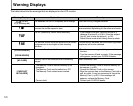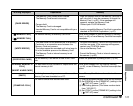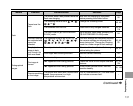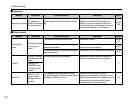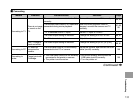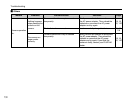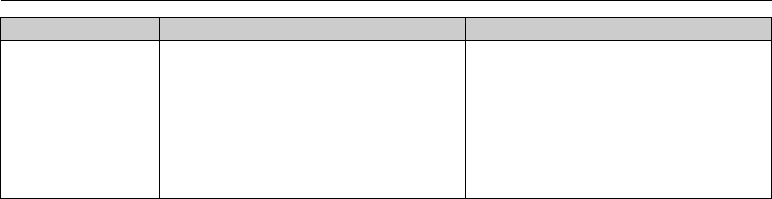
128
Warning Displays
[CANNOT BE PRINTED]
Displayed for PictBridge. • Refer to the user manual for the printer being used
and check whether the printer supports the JFIF-
JPEG or Exif-JPEG image format. If not, the printer
cannot print the images.
• Movie images cannot be printed.
• Was the image data photographed using FinePix
A920/FinePix A900/FinePix A825/FinePix A820/
FinePix A800/FinePix A610?
You may not be able to print some images
photographed on other cameras.
Warning Displayed Explanation Remedy