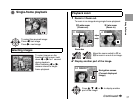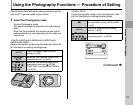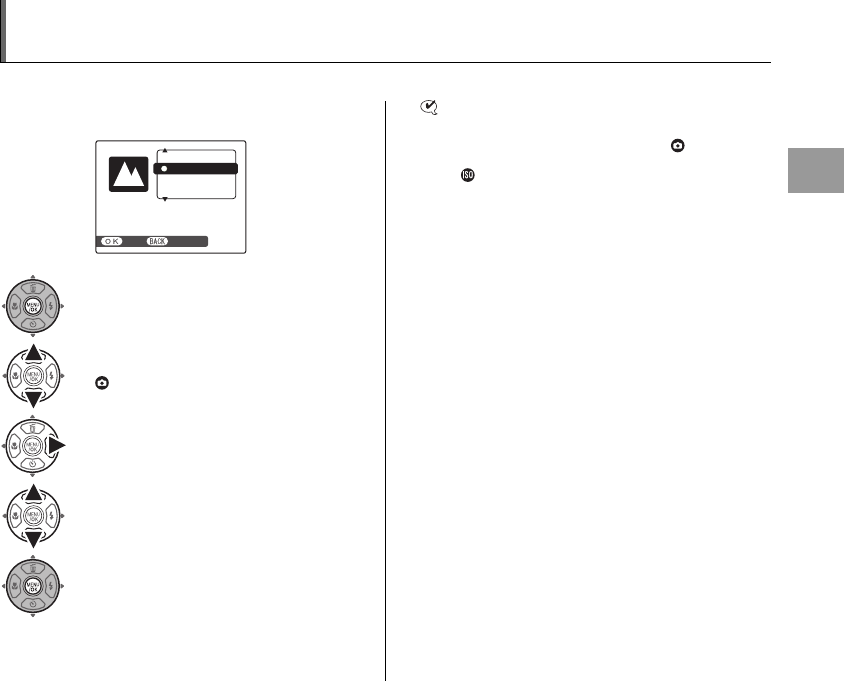
45
Advanced Features — Photography
Setting the Shooting Mode (FinePix A610)
You can select the most suitable setting according to the subject by selecting one of the Shooting modes.
See p.43 for information on available shooting mode.
CHECK
• See p.55 for information on the available flash modes.
• When anything other than s in the [ SHOOTING
MODE] is selected, only [AUTO] can be selected for the
[ ISO] (sensitivity) setting.
APress MENU/OK to open the menu.
BPress n or o to select the
[ SHOOTING MODE].
CPress q.
DPress n or o to select the setting.
EPress MENU/OK to confirm the setting.
PORTRAIT
PORTRAIT
NIGHT
NIGHT
SET
SET
CANCEL
CANCEL
L
ANDSCAPE
ANDSCAPE
SPORT
SPORT
Clear scenic shots
Clear scenic shots