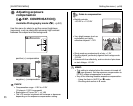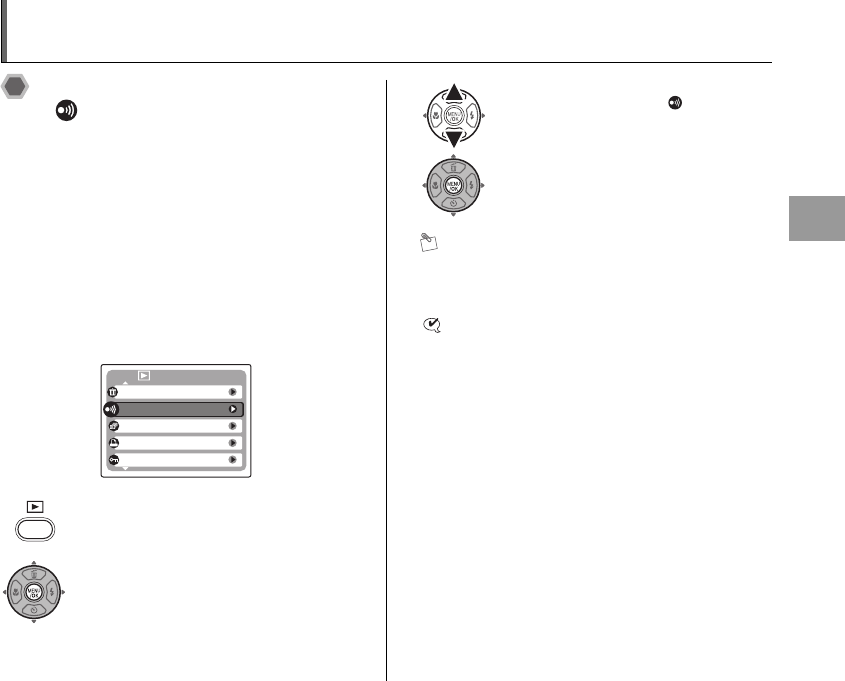
69
Advanced Features — Playback
[PLAYBACK MENU]
Setting the menu (➝p.68)
Sending and receiving images
([ IR COMMUNICATION])
(FinePix A920/FinePix A900/
FinePix A825/FinePix A820 only)
You can send photographed images to another FUJIFILM
digital camera (if it has IR Capability), other devices with
high-speed infrared transmission capability, or any other
mobile device with the IrSimple function. You can also
receive photographed images from a FUJIFILM digital
camera, another device with high-speed infrared
transmission capability, or another mobile device with the
IrSimpleShot™ (IrSS™) function.
ZSelect the menu
MEMO
You can specify the infrared transmission setting in the
[SET-UP] menu. See p.89, 91 for information on
specifying the infrared transmission setting.
CHECK
Refer to the manual provided with each device for more
information.
Continued Q
APress w to set the camera to Playback
mode (➝p.36).
BPress MENU/OK to open the [PLAYBACK
MENU].
PLAYBACK MENU
PLAYBACK MENU
IR COMMUNICATION
IR COMMUNICATION
ERASE
ERASE
SLIDE SHOW
SLIDE SHOW
PRINT ORDER (DPOF )
PRINT ORDER (DPOF )
PROTECT
PROTECT
CPress n or o to select [ IR
COMMUNICATION].
DPress MENU/OK.