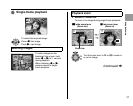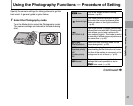43
Using the Camera
MEMO
To erase another frame (file), repeat above steps.
When erasing frames (files) is completed, press DISP/
BACK.
CAUTION
Pressing MENU/OK repeatedly erases consecutive
frames (files). Take care not to erase a frame (file) by
mistake.
Continued Q
DPress n or o to select [FRAME] or [ALL
FRAMES].
EPress MENU/OK to confirm the setting.
PLAYBACK MENU
PLAYBACK MENU
FRAME
FRAME
BACK
BACK
ALL FRAMES
ALL FRAMES
ERASE
ERASE
PROTECT
PROTECT
IMAGE ROTATE
IMAGE ROTATE
RED EYE REMOVAL
RED EYE REMOVAL
VOICE MEMO
VOICE MEMO
COPY
COPY
Erasing one frame at a time ([FRAME])
APress p or q to select the erasing frame
(file).
BPress MENU/OK to erase the currently
displayed frame (file).
ERASE OK?
ERASE OK?
YES
YES
CANCEL
CANCEL
Setting the camera to w Playback mode (➝p.36)