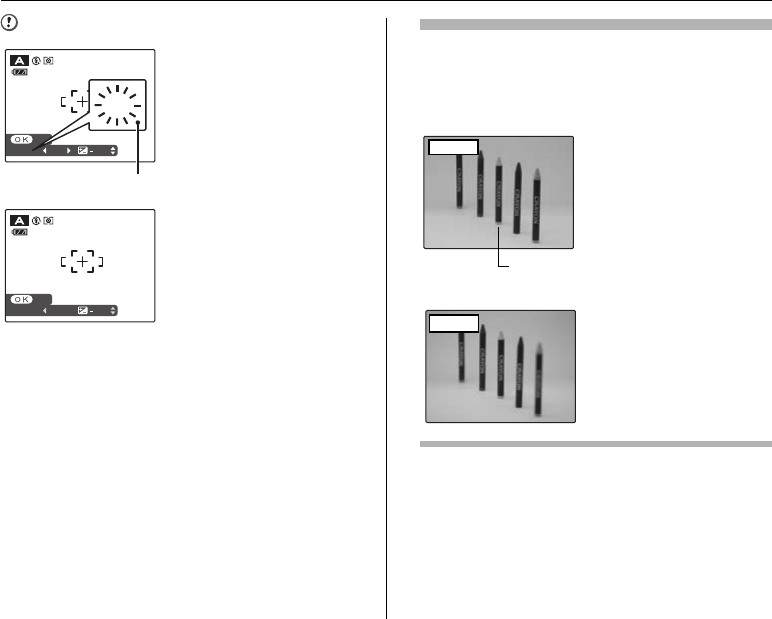
56
Setting the Shooting Mode
CAUTION
Aperture
By adjusting the aperture, you can change the depth of focus
(depth of field). Selecting a larger number of aperture (closed)
obtains a larger depth of focus. Selecting a smaller number of
aperture (open) has the area in front of and behind the subject
out of focus.
SET
SET
3"
3"
ISO 200
ISO 200
3"
3"
F 2.8
F 2.8
1
2
/
3
When the correct exposure
cannot be obtained with
selected aperture setting, the
shutter speed appears in red.
When this occurs, adjust the
aperture setting again.
Lit red
SET
SET
ISO 200
ISO 200
F 5.6
F 5.6
----
----
1
2
/
3
When the brightness of the
subject is outside the camera’s
brightness metering range,
[----] appears as the shutter
speed. When this occurs,
press the shutter button down
halfway to measure the light
level again.
The area in front of and
behind the subject is also in
focus in the shot.
Main subject
Closed
The area in front of and
behind the subject is out of
focus.
Open


















