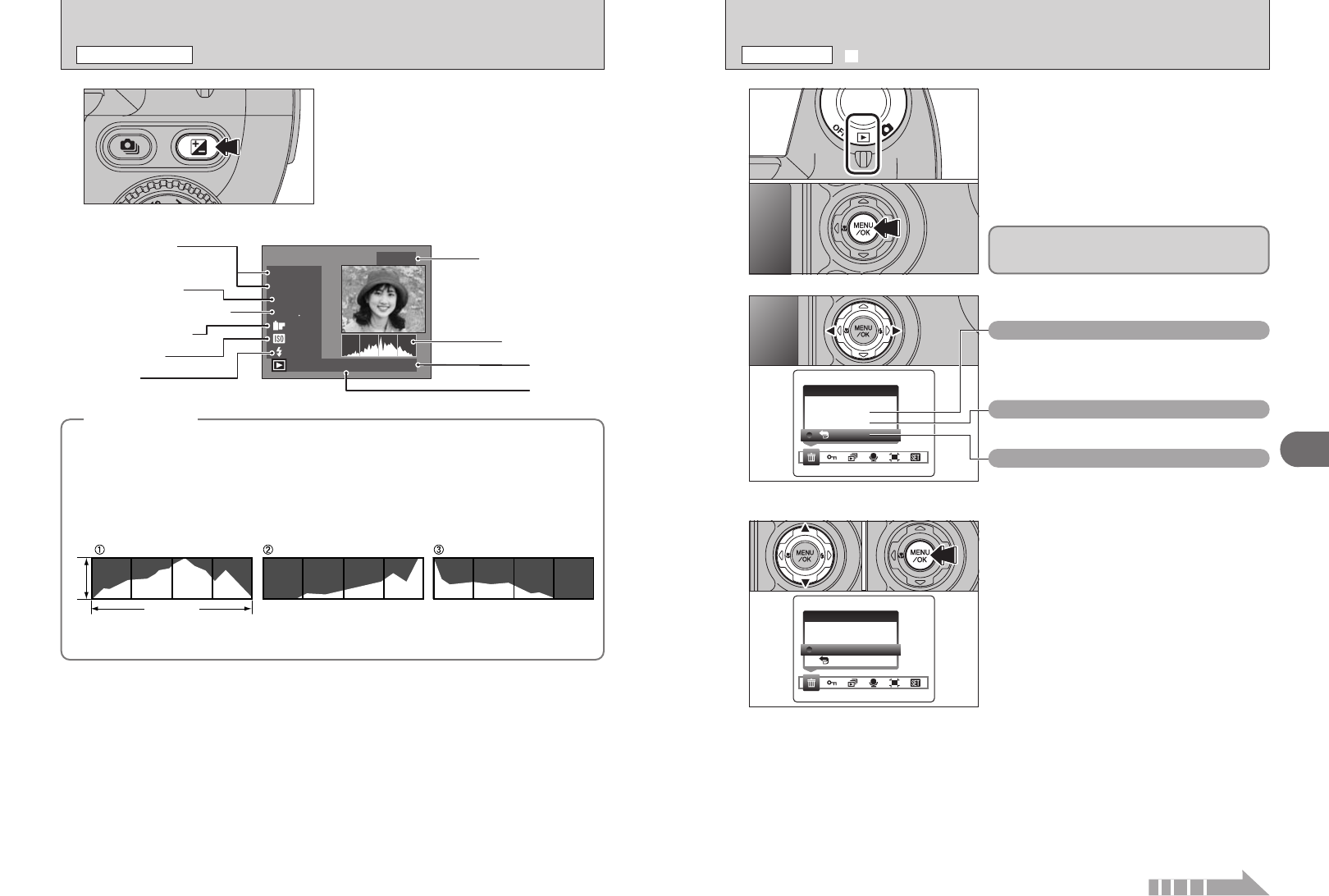
61
Advanced Features
3
60
1
1Set the Power switch to “w”.
2Press the “MENU/OK” button to display the
menu on the screen.
2
Press “d” or “c” to select “o” ERASE.
ALL FRAMES
Erases all unprotected frames (files).
Back up important frames (files) onto your PC or
another media.
FRAME
Erases only the selected frame (file).
« BACK
Returns to playback without erasing any frames
(files).
01
02
3
1Press “a” or “b” to select “ALL FRAMES” or
“FRAME”.
2Press the “MENU/OK” button.
01 02
●
!
This function cannot be used during multi-frame playback
(➡P.27).
Use this function to check the photography
information. Hold down the “D” button to check the
information.
Quality mode
Shutter speed
Aperture setting display
FinePix COLOR
Sensitivity
Flash
Histogram
Time
Date
Frame number
PLAYBACK INFORMATION
PLAYBACK FUNCTIONS
◆
Histograms
◆
A histogram is a chart showing the distribution of brightness in an image (horizontal axis: brightness;
vertical axis: pixels).
1 Optimal exposure: There is an ample distribution of pixels overall with a peak in the middle range.
2 Overexposed: The number of highlight pixels is high with the distribution sloping upwards to
the right.
3 Underexposed: The number of shadow pixels is high with the distribution sloping upwards to
the left.
Shadows
Pixels
Highlights
Brightness
●
!
The shape of the graph will vary depending on the subject.
o ERASING SINGLE / ALL FRAMES
PLAYBACK MENU
Erased frames (files) cannot be recovered. Back up
important frames (files) onto your PC or another
media.
Continued


















