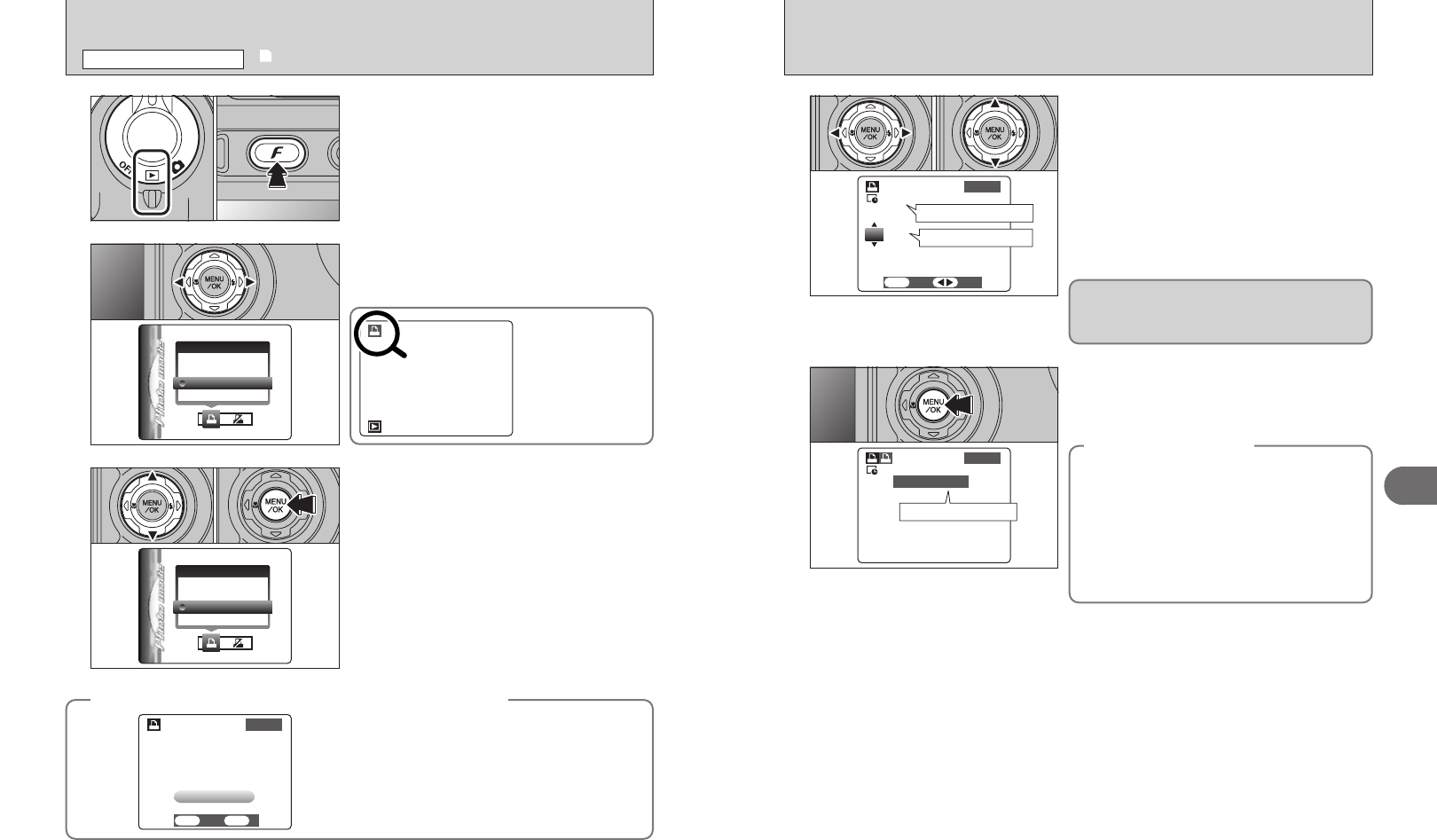
73
Advanced Features
3
72
1
1Set the Power switch to “w”.
2Press the “p” button.
01 02
Press “d” or “c” to select “u” DPOF.
2
◆
When DPOF settings were specified on another camera
◆
When the data includes a frame (file) with DPOF
settings that were specified on another camera,
“
4” appears.
Pressing the “MENU/OK” button erases all of the
DPOF settings already specified for each frame (file).
Specify the DPOF setting for each frame (file) again.
●
!
Press the “DISP/BACK” button to leave the previous
settings unchanged.
3
1Press “a” or “b” to select “WITH DATE” or
“WITHOUT DATE”. Selecting “WITH DATE” will
cause the date to be imprinted on your prints.
2Press the “MENU/OK” button.
01 02
●
!
When selecting the “WITH DATE” setting, the date is
imprinted on your shots using the Print Service or a DPOF-
compatible printer (depending on the printer specifications,
the date may not be printed in some cases).
“u” appears on the
screen during
playback when the
image has specified
DPOF settings.
u DPOF SET FRAME
p PHOTO MODE PLAYBACK
1Press “d ” or “c” to display the frame (file) for
specifying DPOF settings.
2Press “a” or “b” to set a value up to 99 as the
number of copies of the frame (file) to be printed.
For frames (files) that you do not want printed,
set the number of prints to 0 (zero).
To specify more DPOF settings, repeat steps 1
and 2.
●
!
Prints of up to 999 image frames (files) can be ordered on the
same xD-Picture Card.
●
!
DPOF settings cannot be specified for movie and CCD-RAW.
Always press the “MENU/OK” button after the
settings are completed.
Pressing the “DISP/BACK” button cancels those
settings.
◆
Canceling a frame
◆
To cancel the DPOF setting for a frame (file) you
have specified (cancel frame), perform steps
1 to 3
and then:
1Press “d” or “c” to select the frame (file) with
the DPOF setting you want to cancel.
2Set the number of prints to 0(zero).
To cancel the DPOF setting for another frame (file),
repeat steps 1 and 2.
Press the “MENU/OK” button to complete the
settings.
Pressing the “DISP/BACK” button while choosing
the settings will cancel all the current settings. If
there were previous DPOF settings, only the
modifications are cancelled.
4
01 02
5
Total number of prints
Setting for that frame
To tal number of prints


















