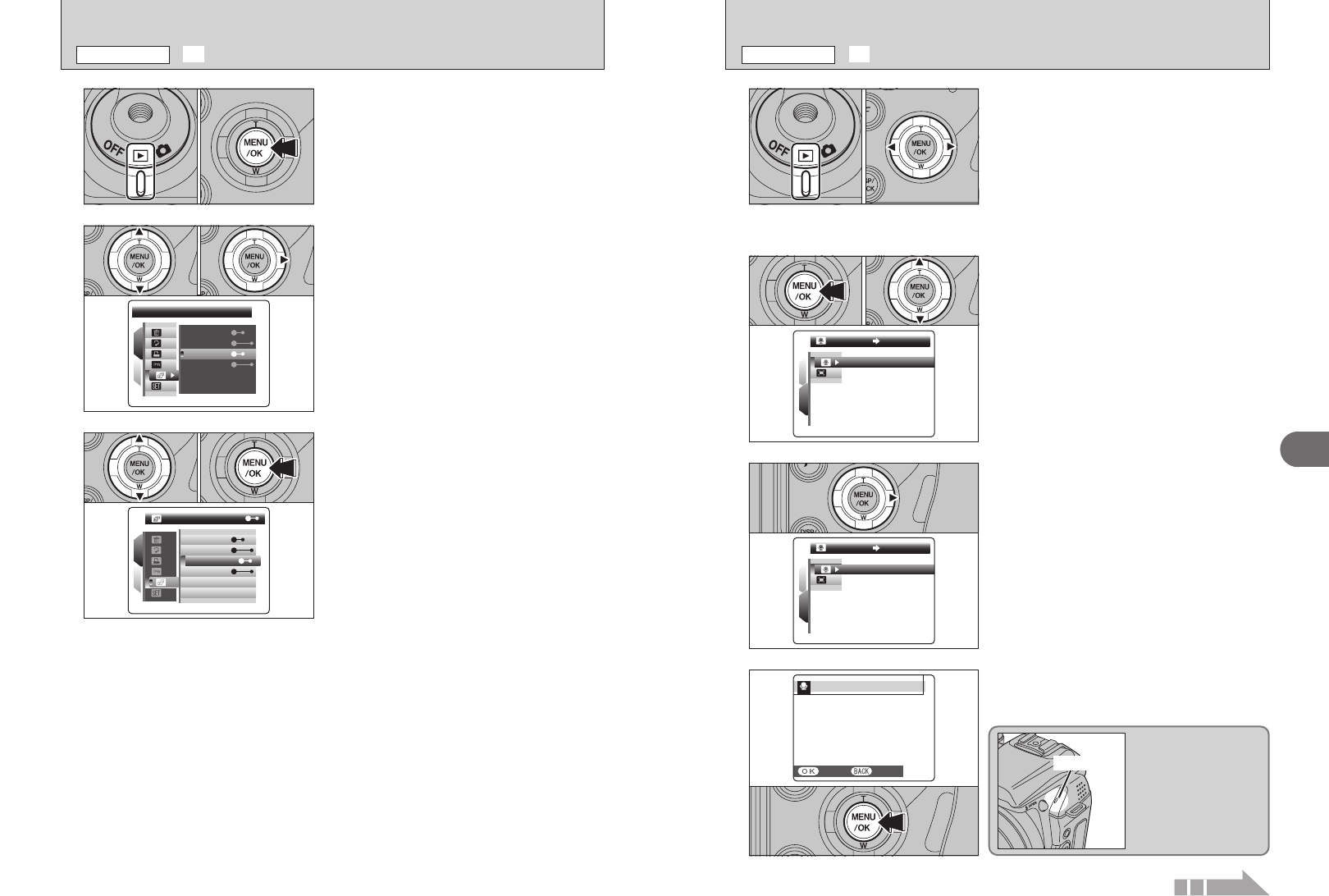
86 87
Advanced Features
3
FADE-INFADE-IN
NORMALNORMAL
FADE-INFADE-IN
MULTIPLEMULTIPLE
CLOCKCLOCK
NORMALNORMAL
1
2
FADE-INFADE-IN
3
1Press “a” or “b” to select the playback interval
and the type of image transition.
2Press the “MENU/OK” button. The image frames
are advanced and played back.
Press “d” or “c” to advance or go back through
the images when selecting “NORMAL” and “FADE-
IN”.
To interrupt automatic playback, press “MENU/OK”
button.
●
!
Press the “DISP/BACK” button once during playback to
display on-screen help.
●
!
The Auto power off function does not operate during
playback.
●
!
Movie starts automatically. When the movie ends, the
playback function moves it on.
01 02
01 02
PLAYBACKPLAYBACK
FADE-INFADE-IN
NORMALNORMAL
FADE-INFADE-IN
MULTIPLEMULTIPLE
CLOCKCLOCK
NORMALNORMAL
1
2
01 02
2
1Press “a” or “b” to select “◊” PLAYBACK.
2Press “c”.
1
1Set the Power switch to “w”.
2Press the “MENU/OK” button to display the
menu on the screen.
◊ AUTOMATIC PLAYBACK
PLAYBACK MENU
REC STANDBYREC STANDBY
STARTSTART CANCELCANCEL
30s
4
“REC STANDBY” appears on the screen.
Press the “MENU/OK” button to begin recording.
Face the microphone on
the front of the camera
to record your comment.
Hold the camera about
20 cm (7.9 in.) away for
the best results.
Microphone
1
2
ONON
VOICE MEMOVOICE MEMO
2
1Press the “MENU/OK” button to display the
menu on the screen.
2Press “a” or “b” to select “” VOICE MEMO.
●
!
Voice memos cannot be added to movies.
●
!
When [PROTECTED FRAME] appears, unprotect the frame
(➡P.84).
01 02
3
Press “c”.
1
2
ONON
VOICE MEMOVOICE MEMO
1
Voice memos of up to 30 seconds can be added to
still images.
hAudio recording format
WAVE (➡P.137)
PCM recording format
hAudio file size
Approx. 480 KB (for a 30-second voice memo)
1Set the Power switch to “
w”.
2Press “d” or “c” to select the image to add a
voice memo.
01 02
 RECORDING VOICE MEMOS
PLAYBACK MENU
Continued


















