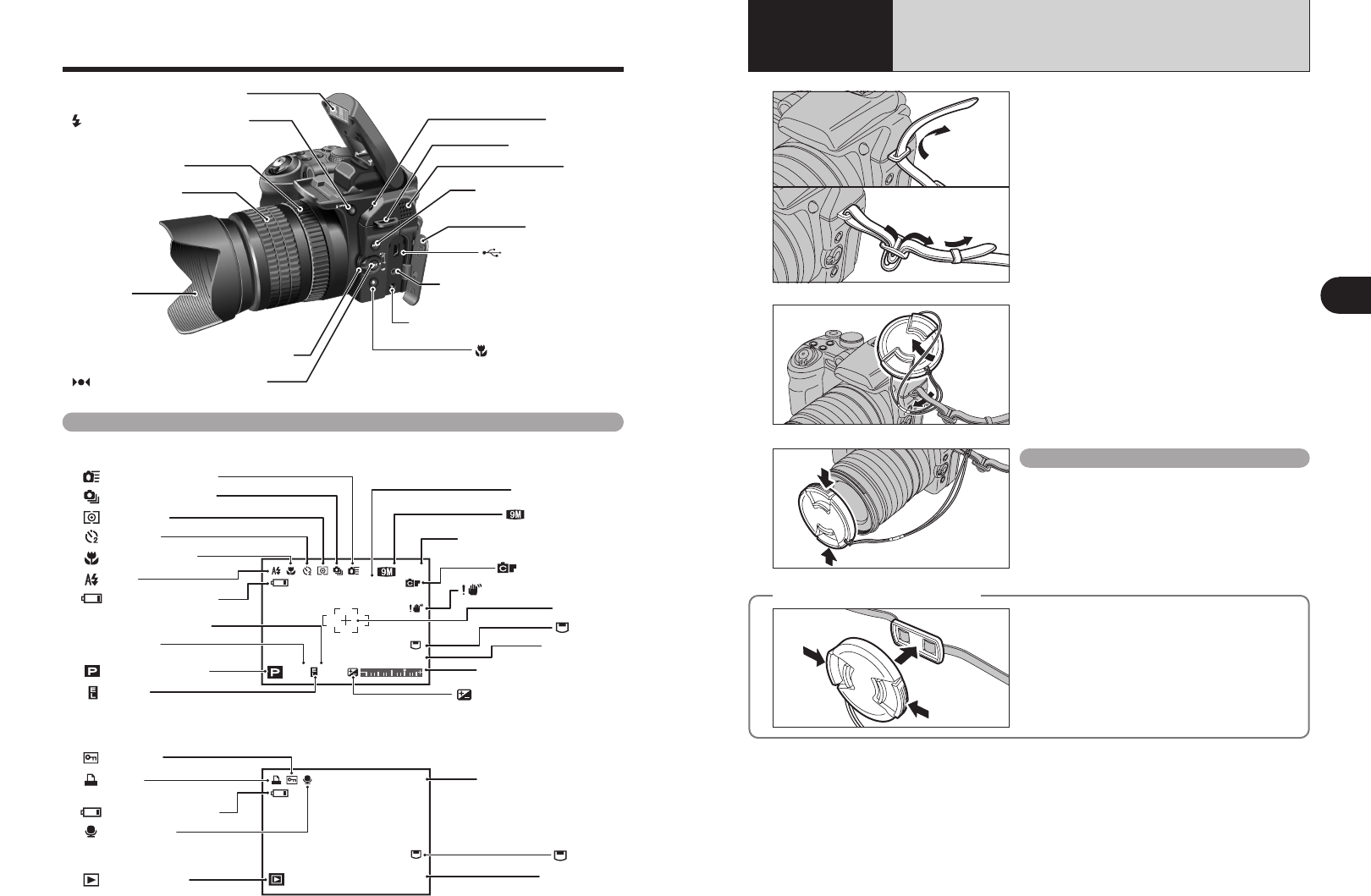
10 11
Getting Ready
1
10
ATTACHING THE STRAP, LENS CAP AND LENS HOOD
1 Getting Ready
2
Pull the lens cap cord through the strap.
●
!
Attach the lens cap cord to prevent losing the lens cap.
●
!
Attach the strap correctly to prevent dropping the camera.
1
Attach the strap to the strap mounts on the camera.
Once you have attached both ends of the strap,
check carefully to make sure that the strap is firmly
secured.
Attach the lens cap to the lens by pressing in on
both sides of the cap.
Attaching the lens cap
◆
Using the lens cap holder
◆
Make sure that the lens cap does not appear in your
shot when taking a picture, attach it to the lens cap
holder.
Flash (P.51)
Lens hood
Macro button (P.22, 50)
Flash pop-up button (P.23, 51)
Zoom ring (P.22, 29)
Focus ring (P.22, 49)
INFO (information check)
button (P.22, 58, 74)
Strap mount (P.11)
USB socket (mini-B)
Speaker
Microphone
A/V OUT (Audio / Visual output)
socket (P.112)
Terminal cover
(One-touch AF) button (P.22, 49)
DC IN 5V (power input) socket (P.112)
Focus mode selector switch (P.22, 48, 49)
1 / 1 / 2005 12:00 AM
2000 F2.8
1 / 1 / 2005 12:00 AM
100-0001
ISO 200
ISO
200
ISO
200
ISO
200
66
N
N
N
N
N
N
Self-timer
Flash
Photometry
Playback mode
Photography mode
Shutter speed
AE lock
Aperture setting display
Number of available frames
Quality mode
Sensitivity
Date / Time
Battery level warning
FinePix COLOR
Battery level warning
Media
Camera shake warning
Media
Playback frame number
Voice memo
DPOF
Protection
Date / Time
AF frame
Exposure compensation
Exposure compensation
indicator
Macro (close-up)
Continuous shooting
High-speed shooting
Example of screen text display
■ Photography mode
■ Playback mode
Camera parts and features


















