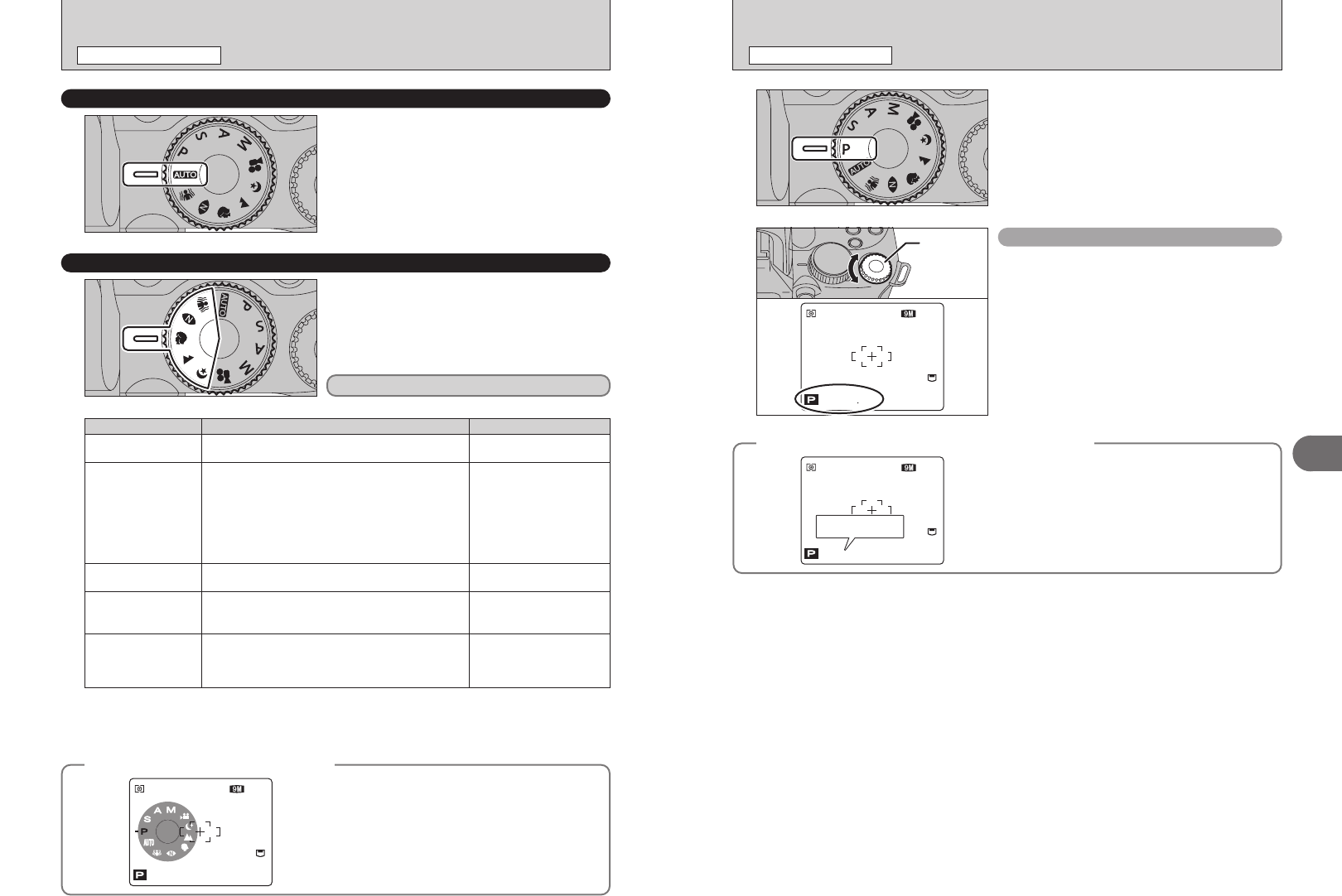
40 41
Advanced Features
3
Set the Mode dial to “√”, “À”, “U”, “,” or “/”.
This mode provides the best Scene position setting
for the scene being shot.
“U”, “,” and “/” cannot be selected Macro mode.
Set the Mode dial to “B”.
This is the easiest mode to use and can be used
for most types of shots.
●
!
See P.39 for information on available flashes.
B
AUTO
SCENE POSITION
SELECTING PHOTOGRAPHY MODE
PHOTOGRAPHY FUNCTIONS
Scene position settings
Explanation Available flash modes
U Portrait
Used for photography getting beautiful skin tones and soft
overall tone.
x / b / d / c / n
, Landscape
Used for shooting scenery in daylight and provides crisp,
clear shots of scenery such as buildings and mountains.
Flash not available.
When the flash is popped
up, “v” appears.
À Natural light
This mode produces beautiful images that retain the
natural ambience when shots are taken in low-light
conditions. This mode is also ideal for situations where the
flash cannot be used.
Sample uses:
• Portraits of sleeping children, pets and birthday cakes
• Candlelit services (weddings, etc.) and school concerts
• Restaurants, aquariums, museums and churches
Flash not available.
When the flash is popped
up, “v” appears.
√Anti-blur
Using this mode selects a fast shutter speed that reduces
camera shake and moving-subject blurring.
x / b / d
/ Night
Used for shooting evening and night scenes. This mode
allows you to take shots where priority is given to slow
shutter speeds of up to 4 seconds. To prevent camera
shake, always use a tripod.
c / n
N PROGRAMMED AUTO
PHOTOGRAPHY FUNCTIONS
Set the Mode dial to “N”.
This is an automatic mode to specify the settings
except for the shutter speed and aperture setting.
This is a simple way to take pictures the same as
the Shutter-priority Auto and Aperture-priority Auto
modes (Program shift).
Command
dial
320 F5 6
ISO
200
6
N
Program shift
Turn the Command dial to select different shutter
speed and aperture setting combinations without
changing the exposure setting. The shutter speed
and aperture setting appear in yellow when the
camera is in Program shift mode.
●
!
Any of following cancels Program shift:
i Changing the Mode dial setting
i Popping the flash up
iSetting “
Ê” EXTERNAL FLASH to “ON” in the
Photography menu
i Setting the camera to Playback mode
i Turning the camera off
◆
The shutter speed and aperture setting display
◆
When the brightness of the subject is outside the
camera’s brightness metering range, “---” appears as
the shutter speed and aperture setting on the screen.
--------
F
------
ISO
200
6
N
--------
F
------
◆
Changing the Photography mode
◆
When turning the Mode dial, the Mode dial appears
on the screen to check the selected mode. You can
operate watching the screen. It is useful such as
when taking pictures using viewfinder (EVF).
320 F5.6
ISO
200
6
N
●
!
In Anti-blur or Natural light mode, when you have been used for long periods in places subject to extreme
temperature rises, it will lower your image quality and streaking may also be visible in your images. If this occurs,
turn the camera off several times to prevent heating the camera. Setting High-speed shooting mode to “OFF” is
effective.


















