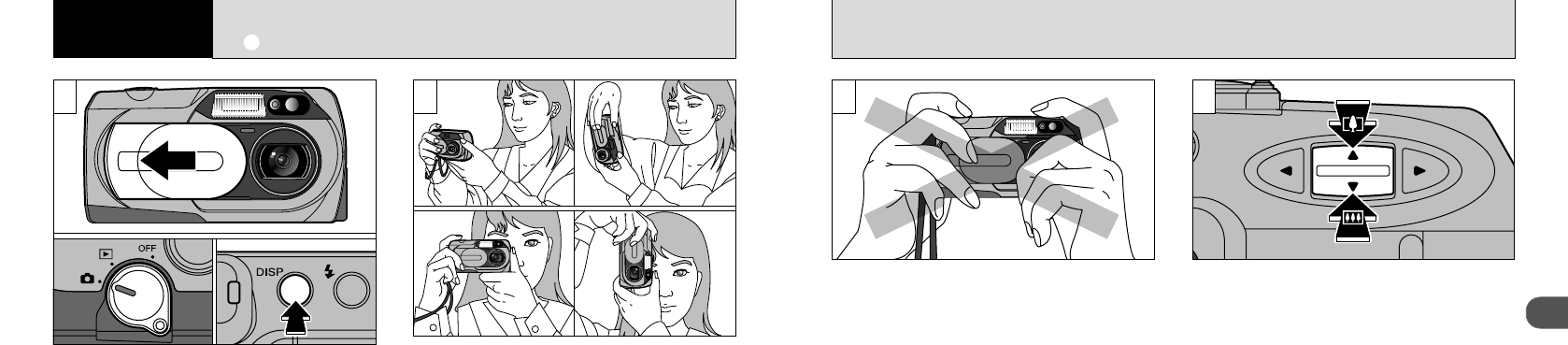
21
2
20
4
To zoom in on the subject (TELEk), press the
“a” side of the “ab” button. To zoom out
(WIDEl), press the“b” side of the “ab” button.
●
Flash range
Wide-angle : 0.2m to 3.0m (7.9in.-9.8ft.)
Telephoto : 0.8m to 3.0m (2.6ft.-9.8ft.)
●
!
The lens on the FinePix2400 ZOOM is a 3✕zoom
lens with a focal range equivalent to 38-114mm on a
35mm camera.
Ensure that your fingers or the camera strap do
not obscure the lens, flash, or flash control
sensor.
3
●
!
Check that the lens clean. If it is dirty, clean the lens
as described on P.69.
●
!
The image will be blurred if the camera moves when
you take the picture (camera shake).
1
➀
Slide the lens cover open until it stops.
➁
When you set the Mode switch to “E”, the lens
extends.
To take pictures using the LCD monitor, press
the “DISP” button to switch the LCD monitor on.
In the “{” photography mode, pressing the
“DISP” button changes the display status one
step in a 3-step cycle from “LCD monitor OFF” to
“LCD monitor ON” to “No text displayde” and so
on.
Loop the strap over your wrist, brace your elbows
against your body and grip the camera firmly in both
hands. When you are holding the camera on its
side, hold it so that the shutter button is at the top.
●
!
If the “H ” warning appears on the LCD
monitor, the lens cover is not fully open. Slide the
cover all the way open until it stops.
●
!
Take care not to place your fingers over the lens
when it extends or during shooting as this can cause
a camera fault.
2
E TAKING PICTURES
2
Basic
Photography
●
➀
●
➁


















