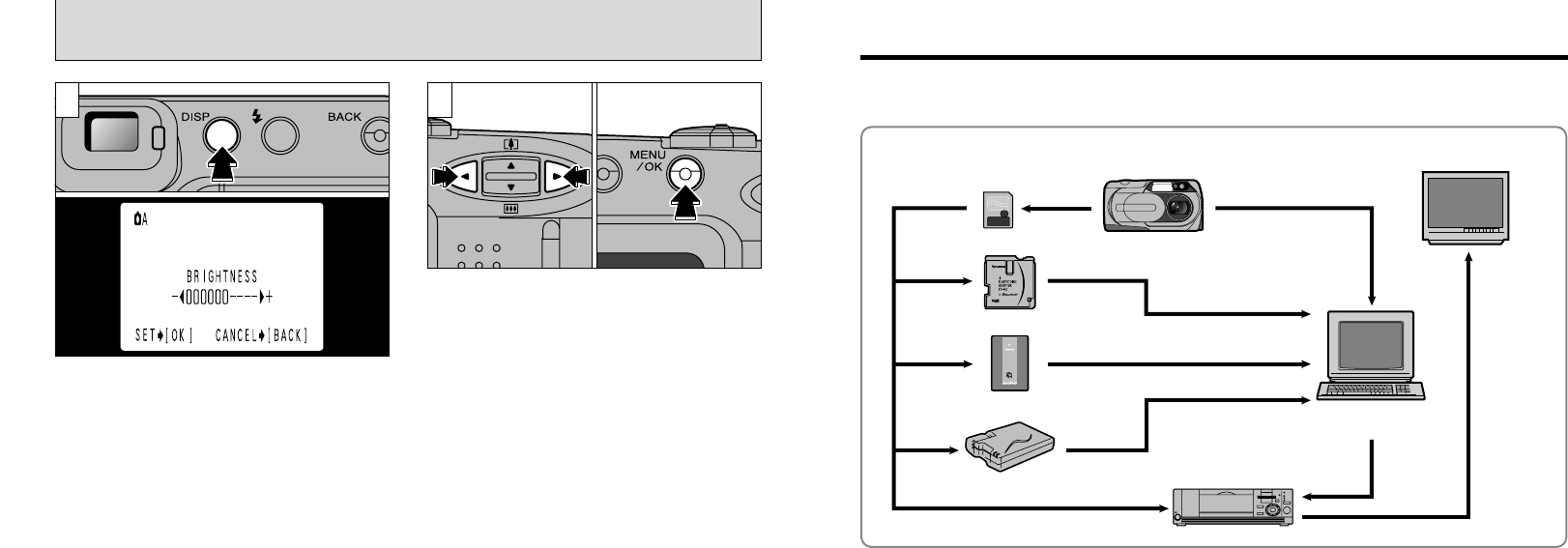
6362
PC CARD
ADAPTER
FinePix2400 ZOOM
Digital Camera
(
USB
)
(
PC card slot
)
Personal Computer
(commercially available)
(
Floppy disk drive
)
Digital Photo Printer
(
USB
)
(
USB
)
SmartMedia
PC Card Adapter
Image Memory Card Reader
Floppy Disk Adapter (FlashPath)
TV monitor
(
commercially available)
eBy using the FinePix2400 ZOOM together with other optional Fujifilm products, your system can be
expanded to fill a wide range of uses.
System Expansion Options
➀
Use the “d” and “c” buttons to adjust the
brightness.
➁
Press the “MENU/OK” button.
If you hold down the “DISP” button for about 2
seconds, the brightness adjustment screen
appears.
●
!
To exit this procedure without changing the settings,
press the “BACK” button.
●
!
When the LCD monitor is switched off and no text is
displayed in Photography mode (➡P.20, 28), the
setting cannot be changed.
ADJUSTING THE LCD MONITOR BRIGHTNESS
●
➁
●
➀
21


















