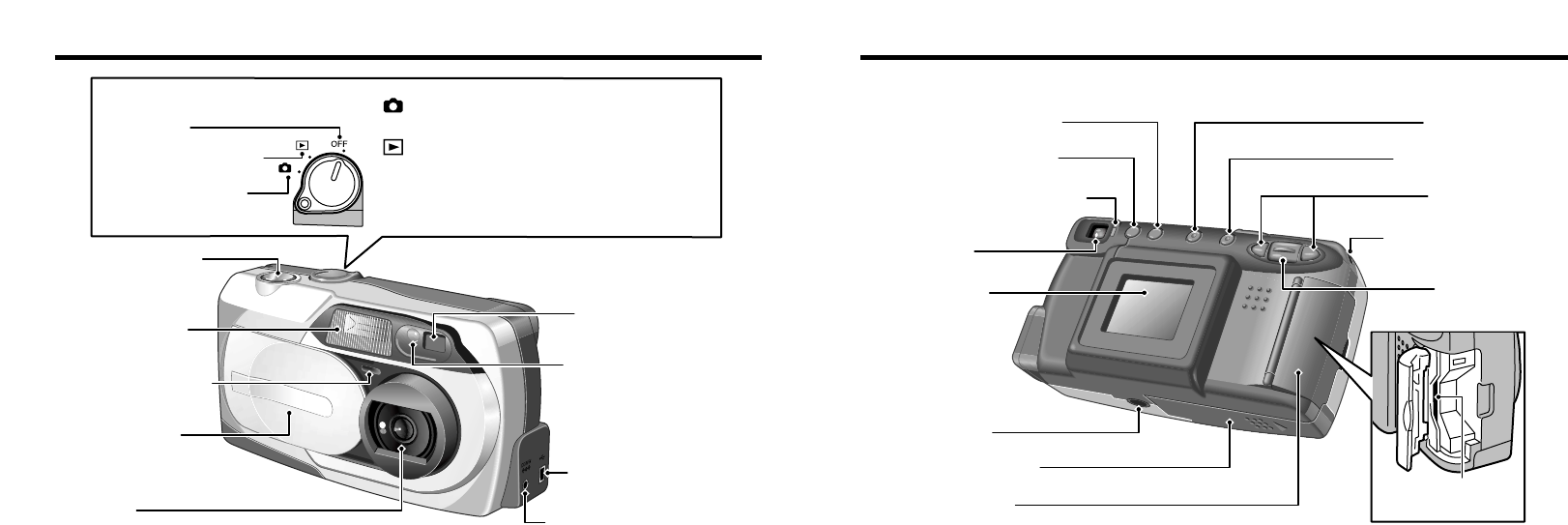
98
Nomenclature
✽ Refer to the pages in parentheses for information on using the camera features.
Mode Switch
Power OFF
Playback mode (P.28)
Photography mode
(P.20, 59)
(Photography) Mode
Select this setting for photography and camera setup.
(Playback) Mode
Shutter button
(P.23)
Flash (P.43)
Self-timer lamp
(P.40)
Lens cover
(P.16)
Lens
DC IN 5V(Power input)
socket (P.13)
Flash control sensor
Viewfinder window
Digital (USB) socket
(P.64)
This mode allows playback zoom and multi-frame
playback as well as normal single-frame playback. This
mode can also be used to erase frames, format
SmartMedia, protect images and specify DPOF settings.
Viewfinder
LCD monitor
(P.20)
Tripod mount
Slot cover (P.14)
“
dc” button
Strap mount (P.11)
“
ab ” button
SmartMedia slot
(P.14)
Viewfinder lamp (P.15, 16)
Battery cover (P.12)
DISP button (P.20, 28)
BACK button
MENU/OK button
f (Flash) button (P.43)


















