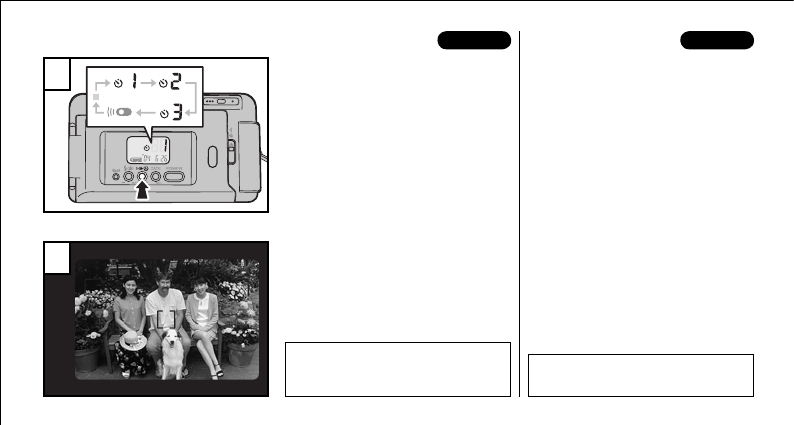
40
ENGLISH ESPAÑOL
1
2
USING THE SELF-TIMER MODE
Press the
q
button.
\
Up to 3 continuous shots can be selected.
\
Each press of the
q
button chang es the
self-timer mode in the following order:
q
_
ৎ
q
a
ৎ
q
b
ৎ
y
c
“
y
” indicates the remote control mode (
ৎ
p.42).
c
The exposure modes can also be se lect ed in
the self-timer mode.
USO DEL MODO DISPARADOR
AU TO MÁ TI CO
Pulse el botón
q
.
\
Puedo seleccionar has ta 3 exposiciones se-
gui das.
\
Cada vez que pulse el botón
q
, el modo
disparador automático cambiará en el orden
siguiente:
q
_
ৎ
q
a
ৎ
q
b
ৎ
y
c
“
y
” indica el modo mando a dis tan cia (
ৎ
pág.42).
c
Los modos de exposición también se pue den
seleccionar cuando el disparador au to má ti co
está activado.
Compose the picture and press the
shut ter button.
\
The camera focuses on the sub ject that the
AF frame is positioned over, and then the
self-timer starts.
When pressing the shutter button, do not
stand in front of the camera. This may cause
a focusing error or the image to be underex-
posed.
Componga la imagen y pulse el dis pa -
ra dor.
\
La cámara enfoca el sujeto in di ca do por el
re cua dro AF y pone en marcha el dis pa -
ra dor automático.
c
Se puede elegir también el modo de blo queo
AF (
ৎ
pág.27).
c
You can select the auto-focus lock mode also
(
ৎ
p.27).
No pulse el disparador mientras esté delante
de la cámara. Podría generar un error de en-
fo que o una subexposición.


















