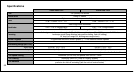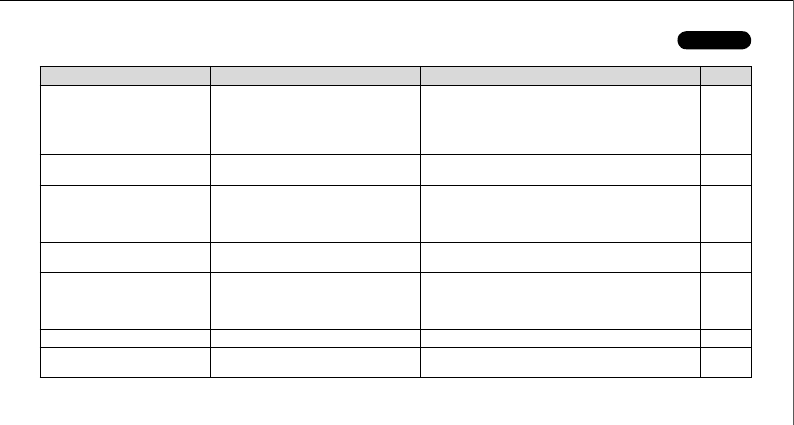
45
ENGLISH
Troubleshooting
During operation
Problems Possible Causes Solutions Page
The shutter cannot be re-
leased.
a
Does “
j
” blink on the LCD?
b
Does the power turn on?
c
Does “
f
” blink on the LCD?
d
Is “
E
” showing on the counter?
a
Replace the battery.
b
Press the POWER button.
c
The flash is charging. Wait until “
f
” stops blinking
(the flash takes about 7 seconds to charge).
d
Take out the film, and load a new roll of film.
13
12
24
18
After loading the film and clos-
ing the back, “
E
” blinks.
d
Is the film pulled out of the cassette
far enough? Is it pulled out to far?
d
Adjust the film length so that the green mark is in
the camera correctly, and close the back.
18
After loading the film and clos-
ing the back, the film is re-
wound and “
E
” is showing on
the counter.
d
Did you try to take out the film with-
out checking that the motor has
stopped and that “
E
” is showing on
the counter?
d
Check that the motor has stopped and that “
E
” is
showing on the counter. After that, open the back
and take out the film.
29
The film is rewound while tak-
ing pictures.
d
Did you slide the back lock while
the partially used film was loaded?
d
Do not slide the back lock while the partially used
film is loaded.
29,31
The counter blinks.
d
Did you take out the partially used
film without rewinding?
d
After taking out the film, remove the battery,
press the POWER button, and check that the
counter is no longer shown. Then load the bat-
tery again.
29
The self-timer cannot be set.
d
Is the date change mode on?
d
Cancel the date change mode. 14
“
q
” blinks and the shutter can-
not be released.
d
The camera is broken.
d
Please contact a FUJIFILM authorized distributor.