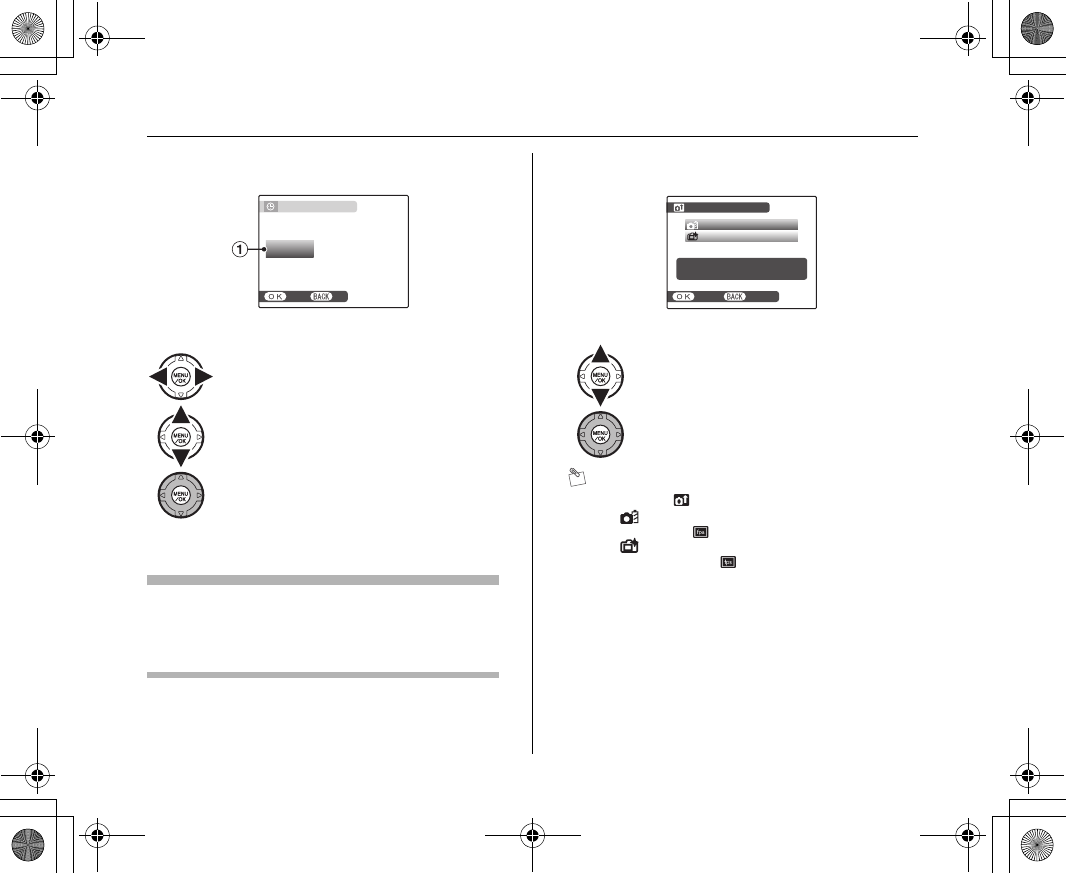
21
3 Change the date format.
Date format
ex. December 1, 2008
[YY.MM.DD]: [2008.12.1]
[MM/DD/YY]: [12/1/2008]
[DD.MM.YY]: [1.12.2008]
4 Set the [POWER MANAGEMENT] options.
MEMO
• Settings of [ POWER MANAGEMENT]
- [ POWER SAVE]: Intelligent Face detection is set
to OFF, and [ EVF/LCD MODE] is set to [30fps].
- [ PERFORMANCE UP]: Intelligent Face detection
is set to ON, and [ EVF/LCD MODE] is set to
[60fps].
• To reset, refer to “Using Intelligent Face Detection when
taking pictures” and “[U SET-UP] menu option”.
SET
SET
NO
NO
AM
AM
12 /
12 /
1 / 2008 10:00
1 / 2008 10:00
DD . MM . YY
DD . MM . YY
YY . MM . DD
YY . MM . DD
MM /
MM /
DD /
DD /
YY
YY
DATE / TIME NOT SET
DATE / TIME NOT SET
APress p or q to select the date format.
BPress n or o to set the format.
CAlways press MENU/OK after the settings
are completed.
ASelect an option from the menu.
BPress MENU/OK to confirm the setting.
NOSET
POWER SAVE
POWER SAVE
Performance is
Performance is
given priority to
given priority to
PERFORMANCE UP
PERFORMANCE UP
POWER MANAGEMENT
POWER MANAGEMENT
L310GB.book Page 21 Thursday, January 17, 2008 9:44 PM


















