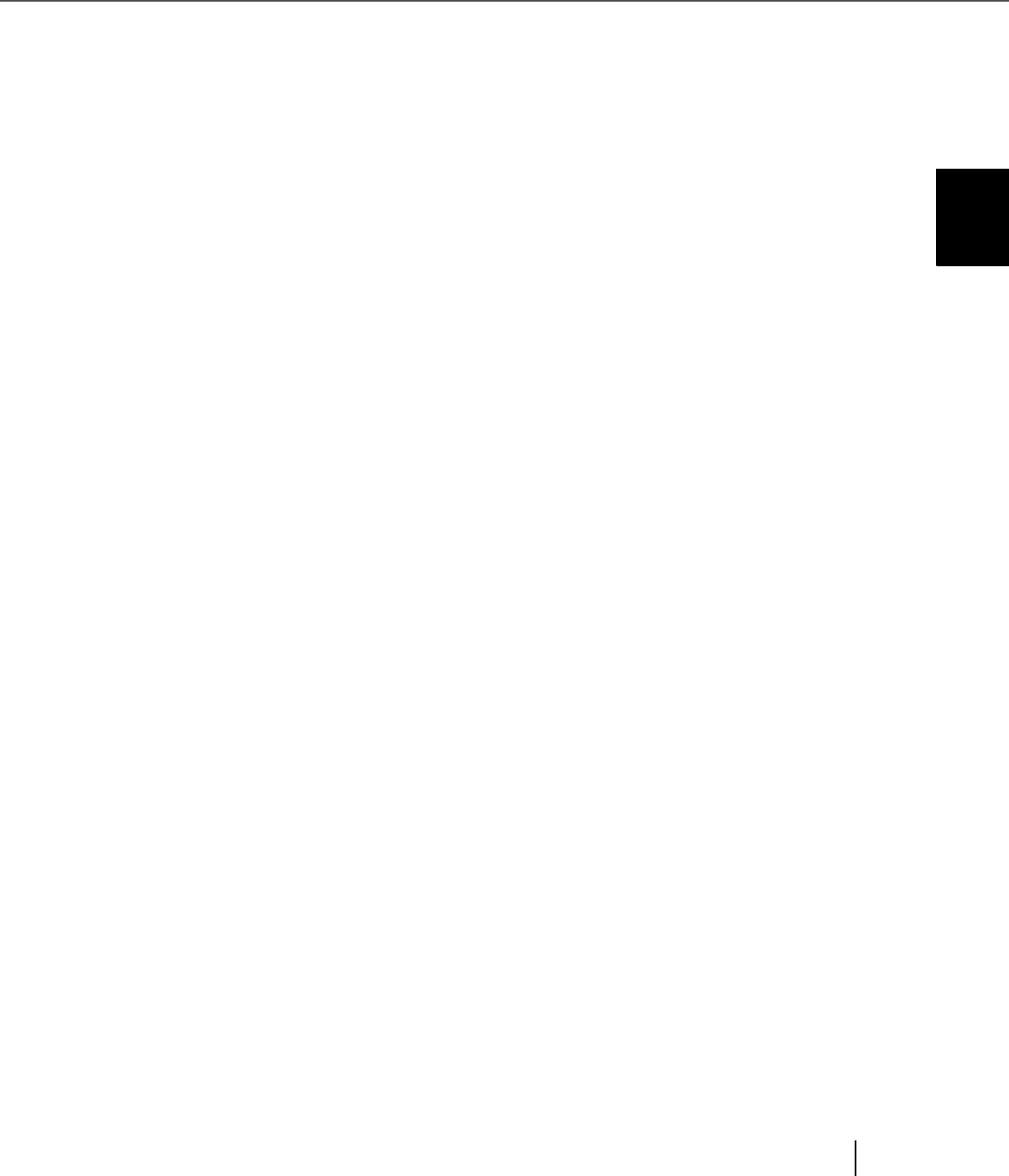
133
5.2 Troubleshooting
5
SOLVING COMMON PROBLEMS
(* 1) For the details on required conditions, refer to the section "6.2 Document Quality."
(* 2) For the details on how to set up the Paper Length, refer to "7.3 Setup Mode Details", "10.
Setting Short document scan mode (Paper Length setup)."
(* 3) For the details on how to clean ADF, refer to "Chapter 3 DAILY CARE."
(* 4) For the details on how to replace Pas ASSY, refer to "Chapter3, DAILY CARE."
(* 5) For the details on scanner cleaning, refer to "Chapter 3 DAILY CARE."
(* 6) For the replacement and re-installation of Pick roller unit and Brake roller unit, please refer to
"Chapter 4 REPLACING CONSUMABLES."


















