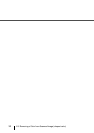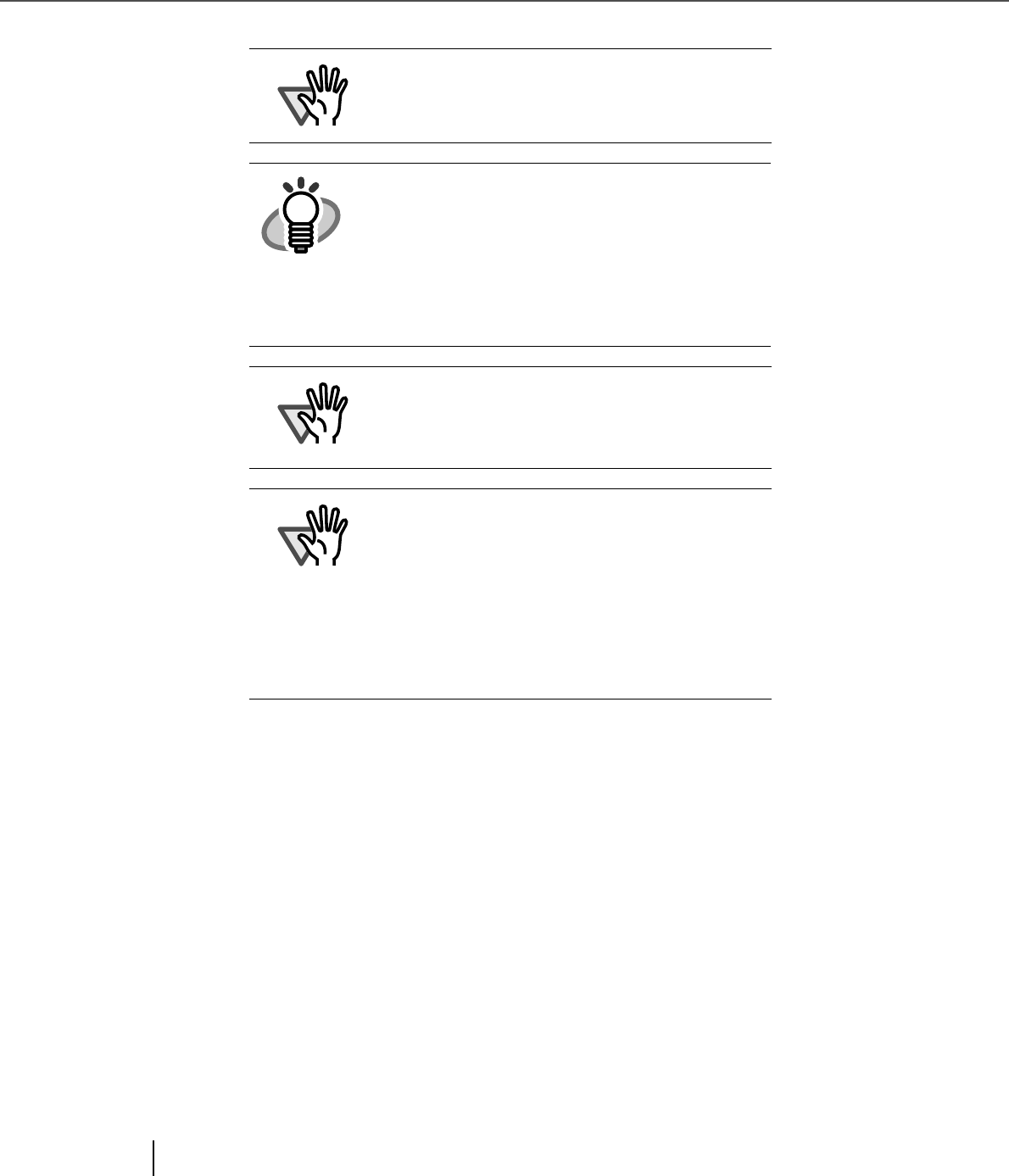
38
3.1 Cleaning Materials and Areas Requiring Cleaning
ATTENTION
Please clean rollers using the cleaning sheet
every 50,000 sheets.
HINT
You must clean the scanner more frequently
when the following documents are scanned.
- Documents of coated paper
- Documents with printed text or graphics
covering almost the entire surface
- Chemically treated documents such as
carbonless paper
ATTENTION
Do not use aerosol sprays to clean the scanner.
The air from the spray may cause dirt and dust
enter the scanner mechanism and result scanner
failure and malfunctions.
ATTENTION
You must clean the following area more fre-
quently when you use fi-486PRFR or fi-486PRRF
imprinters. The imprinter ink tend to stick to the
document path.
- Removable sheet guide
- Glass sheet guide
- Feed rollers
- Pinch rollers