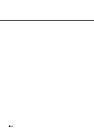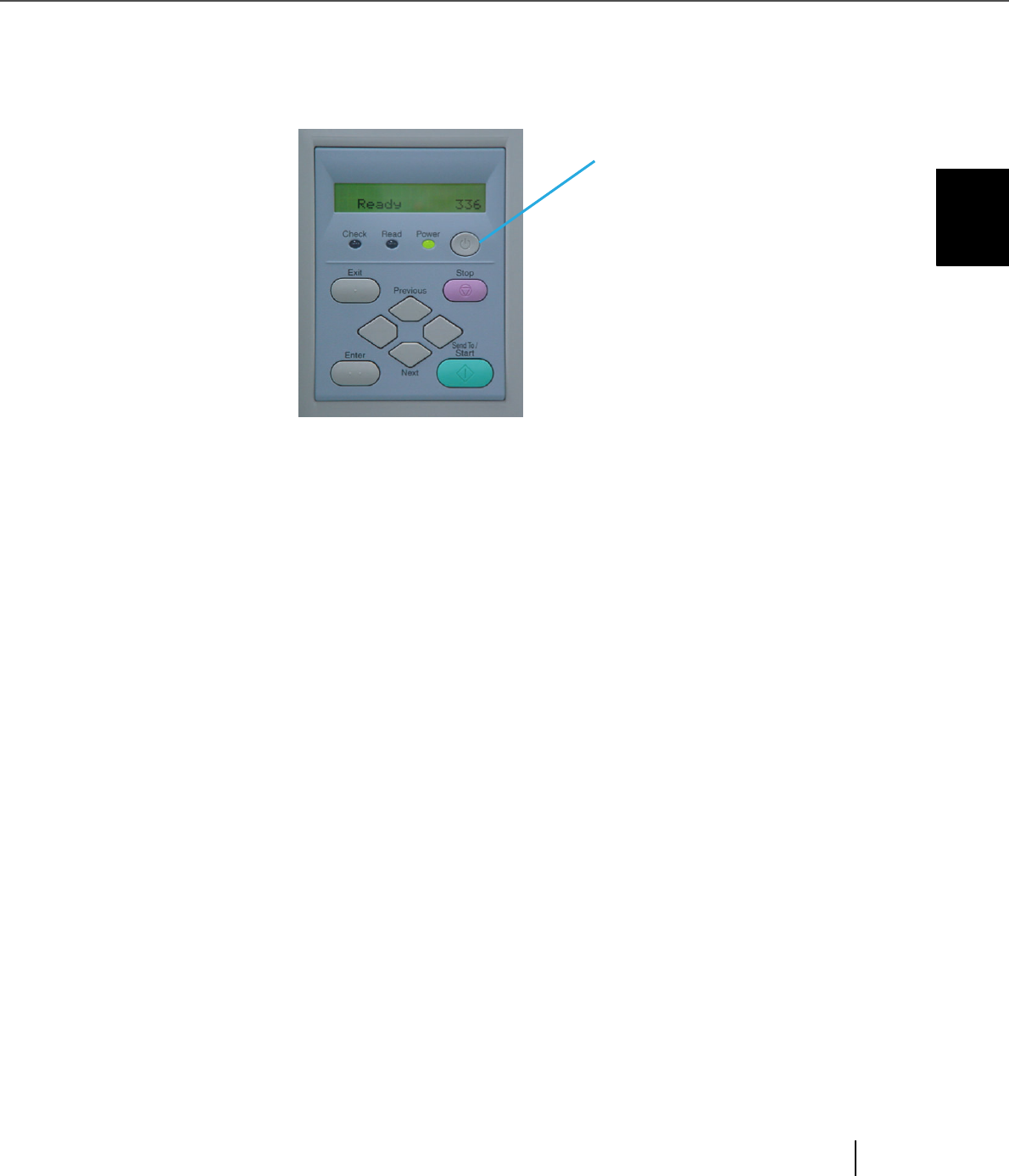
3
1.1 Turning the Scanner ON
1
BASIC SCANNER OPERATIONS
2. Press the power button on the operator panel
The power turns on and the green Power LED at the operator panel lights.
Operator panel LCD shows "Ready" to indicate the scanner is in the READY state.
Power Button