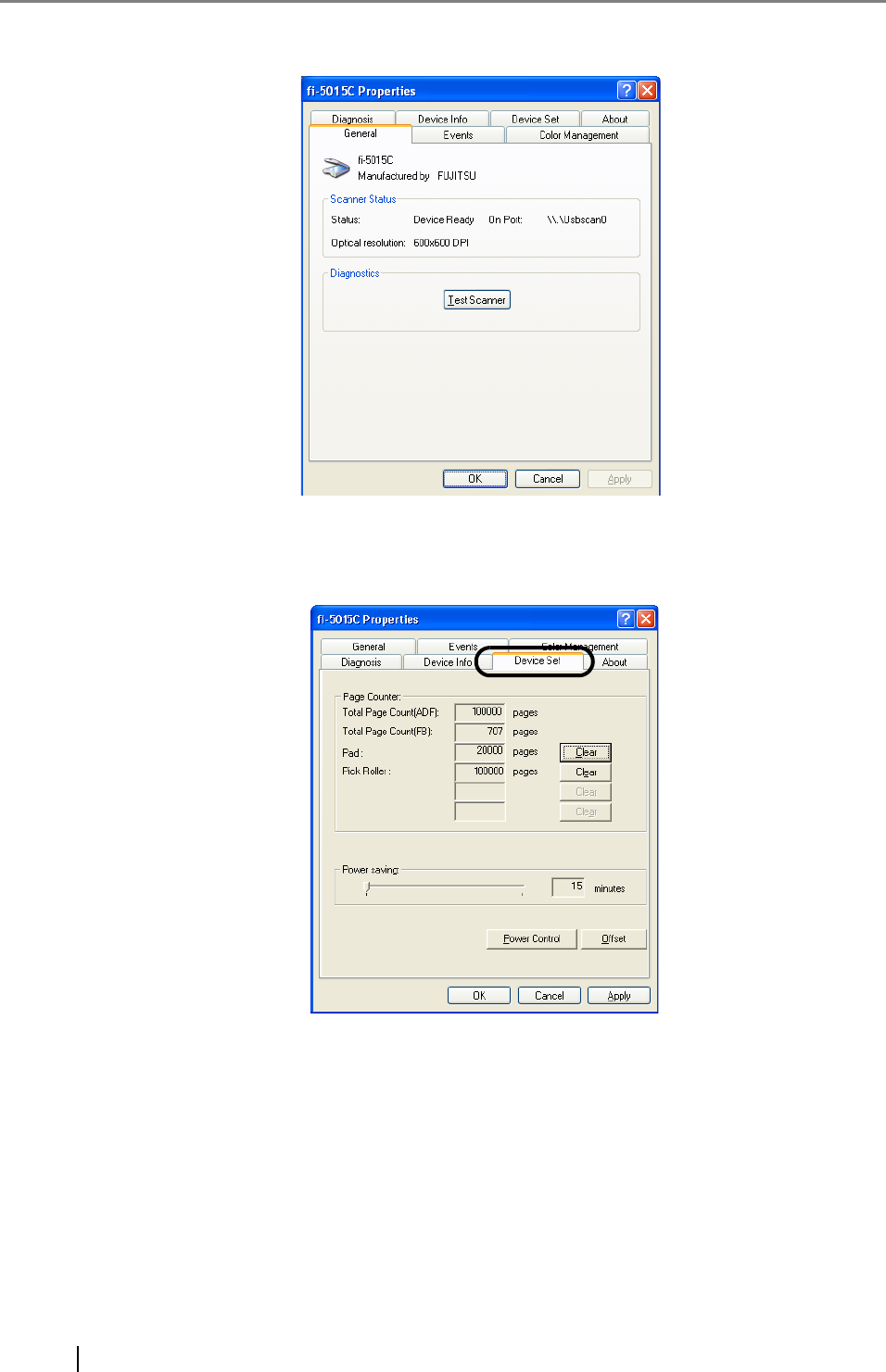
46
⇒ The [fi-5015C Properties] dialog box appears.
5. Click the "Device Set" tab.
⇒ The following panel appears.
You can confirm the following information on this panel:
• Total number of scans with ADF and Flatbed.
• Pad and Pick roller counter (approximate number of scans after resetting the counter)


















