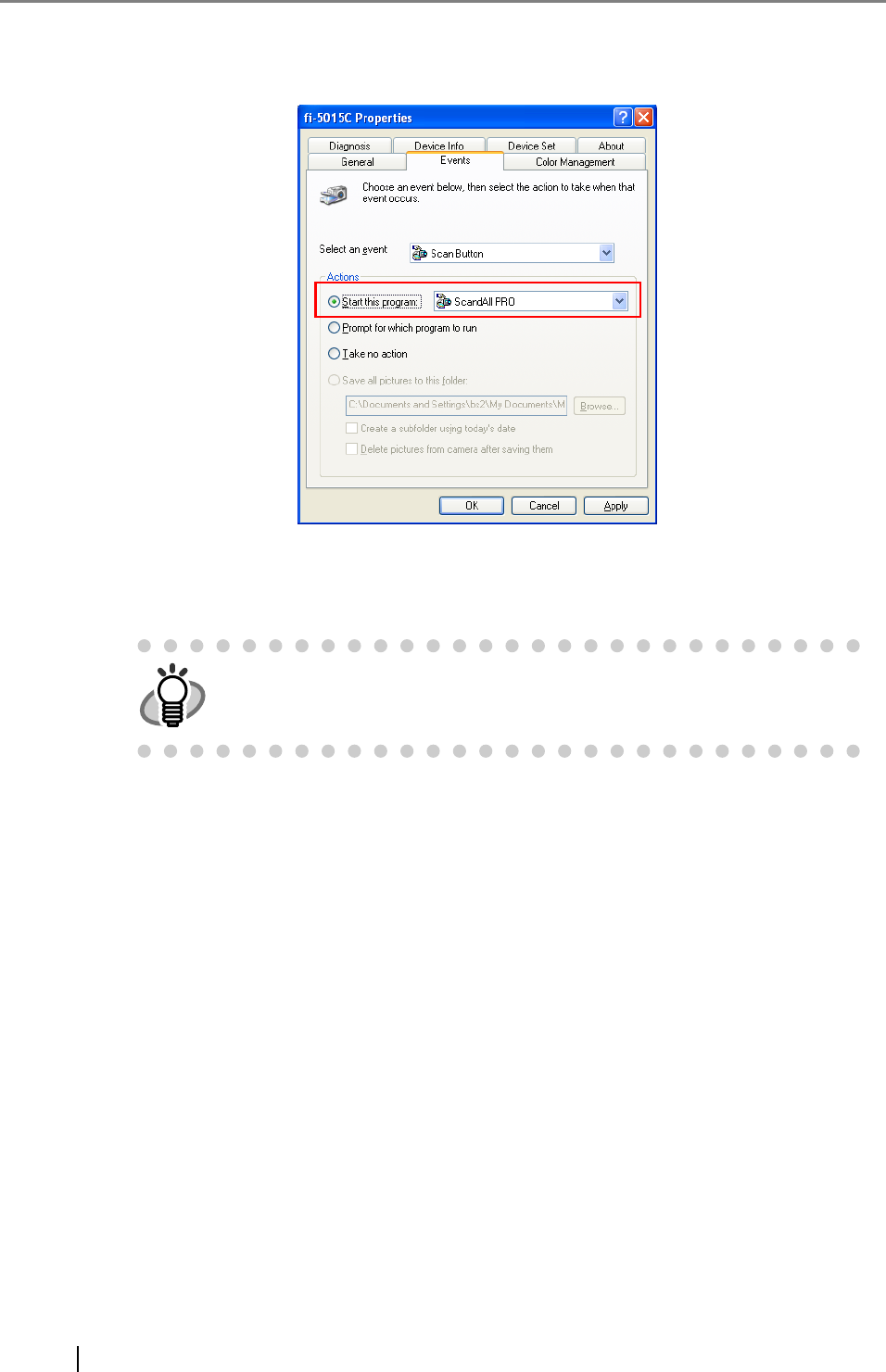
AP-4
5. Select the application with its process, excuted by the event. For the case of Windows
XP, click [Start this program] under [Actions] and select the application and process
from the menu.
6. Click the [OK] button.
If you are using ScandAll PRO, refer to "ScandAll PRO V2.0 User's Guide".
HINT
The window and operations may vary depending on your OS.


















