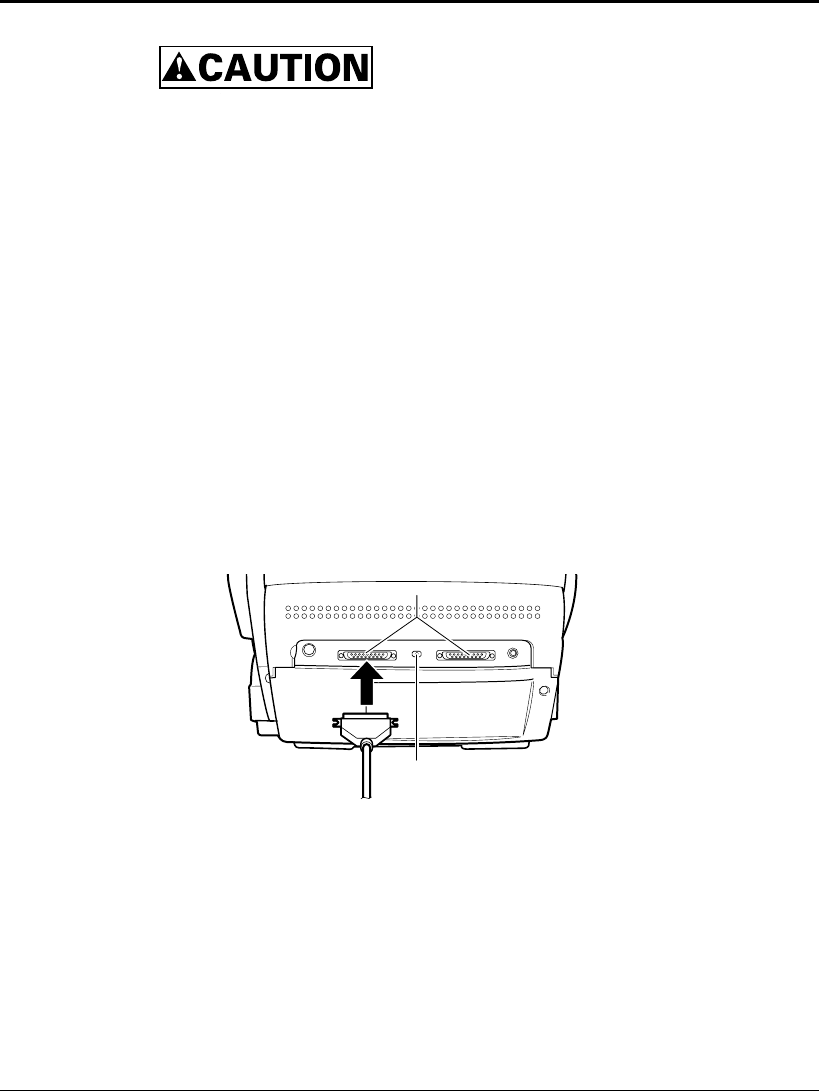
M3092DC Image Scanner Operation Guide 2-5
Fire, electric shock, or fault
− Insert the power cable all the way to the
rear of the outlet.
− Hold the plug when disconnecting the
power cable from the outlet.
− Do not connect to the same outlet as large
power-consumption equipment such as a
copy machine or a shredder.
2.3.2 Connecting the SCSI Cable
Insert the interface cable into the interface connector until it clicks.
Connect the connector on the other end of the cable to the personal
computer or another SCSI device.
If the image scanner is the end termination of the SCSI bus, set the SCSI
terminator switch to ON (default setting).
Interface connector
SCSI terminator switch


















