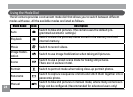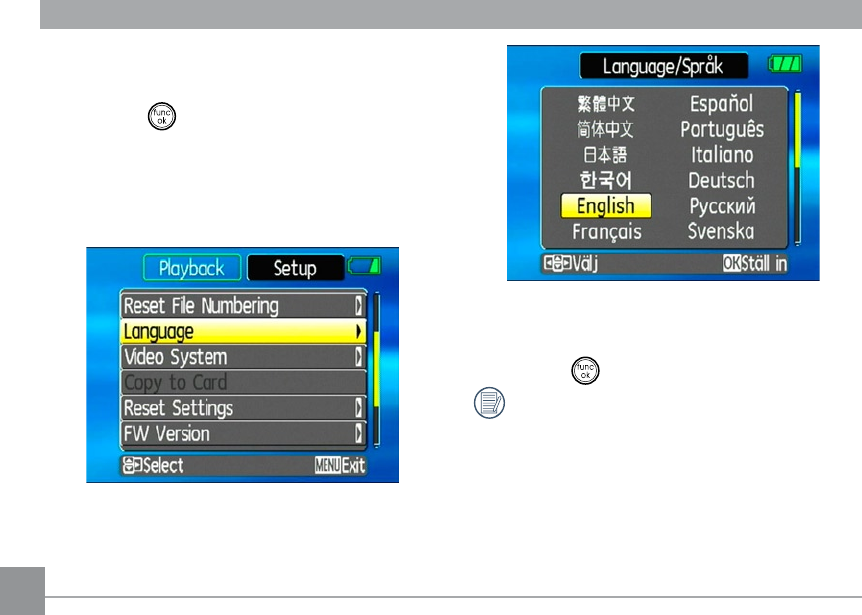
26 2726 27
2. Press the
Left/Right
to highlight each eld
and use the
Up/Down
to adjust the value.
3. Press the button to conrm the setting.
Setting the Language
1. Use the
Up/Down
to select
Language
.
Then press the
Right
to enter the setting.
2. Use the navigation buttons to select the
desired language.
3. Press the button to conrm the setting.
The Set date/time and language screen
will automatically appear when the
camera is turned on the rst time.