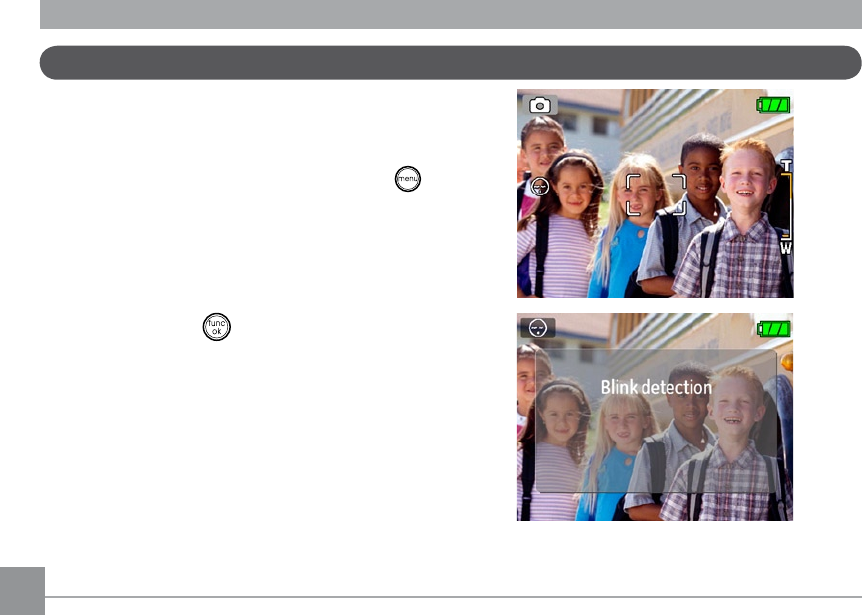
50 5150 51
Blink Detection
The Blink Detection feature is on by default, and
after taking each photo, a warning message will
pop up if a blink had been detected in the photo.
1. In photography modes, press the button to
enter the Photo menu.
2. Use the Up/Down navigation buttons to select
"Blink detection" setting.
3. Use the Right navigation buttons to enter the
submenu, and select "On" option.
4. Press the button to confirm the setting and
exit the menu.
5. The "Blink detection" indicator appears on the
LCD.
6. Press the shutter button fully to capture the
image, if someone's eyes blink, the camera will
automatically show blink detection warning
message.
Note:
• For optimal results, the subject should be framed
to occupy most of the screen space.


















