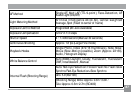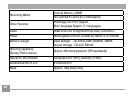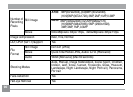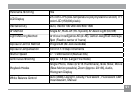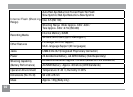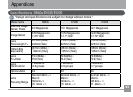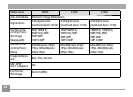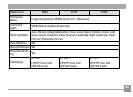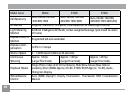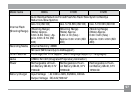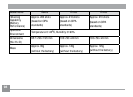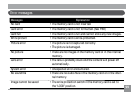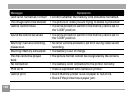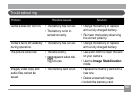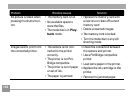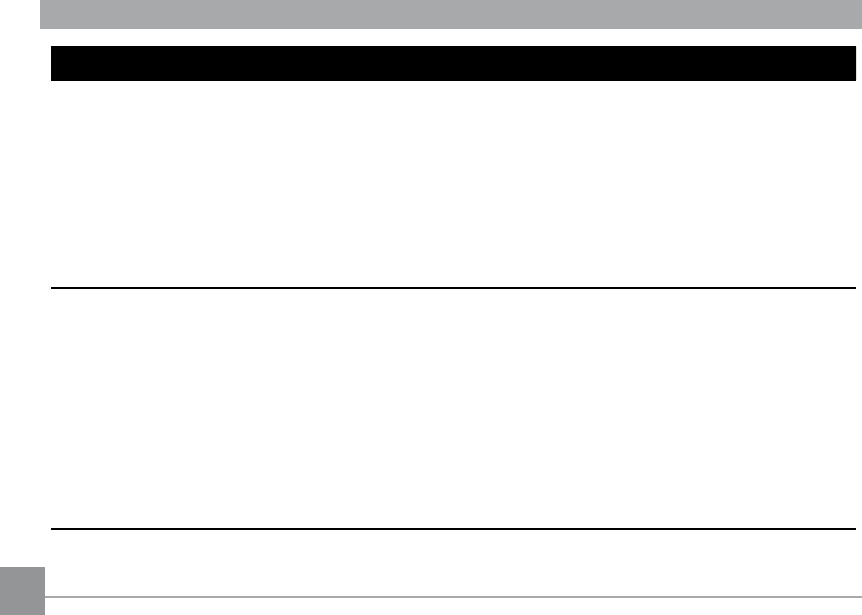
102
Problem Possible causes Solution
1RSLFWXUHLVWDNHQZKHQ
pressing the shutter but-
ton.
• The memory card is full.
• No available space to
VWRUHWKH½OHV
• The mode dial is in Play-
back mode.
• Replace the memory card with
a new one RUFOHDQRȖFXUUHQW
memory card.
• Delete unwanted images.
7KHPHPRU\FDUGLVORFNHG
• Turn the mode dial to any still
shooting mode.
Images cannot print from
the connected printer.
• The camera is not con-
nected to the printer
correctly.
• The printer is not Pict-
Bridge compatible.
• The printer is out of paper
RURXWRILQN
• The paper is jammed.
&KHFNWKHFRQQHFWLRQEHWZHHQ
the camera and printer.
• Use a PictBridge compatible
printer.
• Load some paper in the printer.
5HSODFHWKHLQNFDUWULGJHLQWKH
printer.
• Remove the jammed paper.