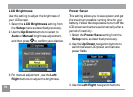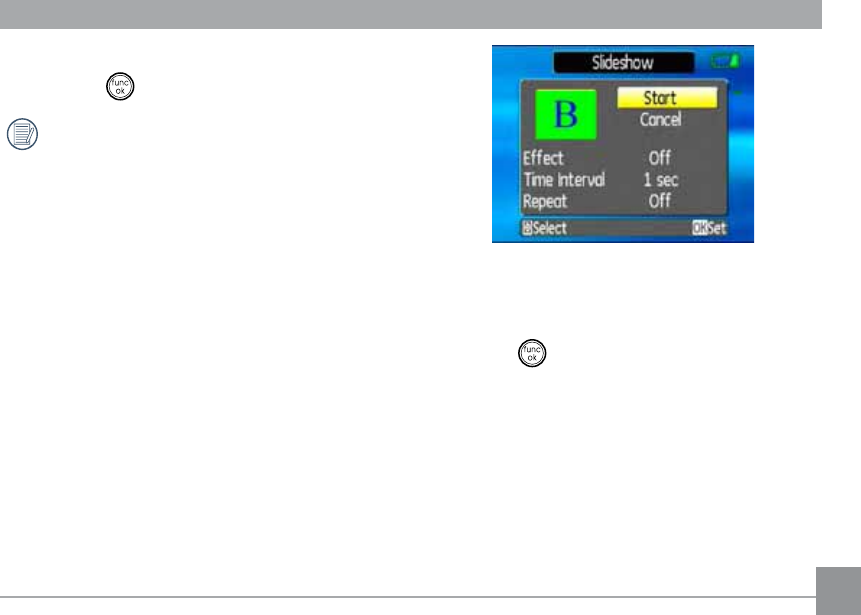
67
cancel and return to the Playback menu.
4. Press the
EXWWRQWRFRQ½UPWKHVHWWLQJ
The rotated image will be saved as a new
½OHDQGWKHRULJLQDOLPDJHZLOOUHPDLQ
intact in memory.
Slide show
This setting allows you to view all the stored
pictures as a slideshow.
1. Select the Slide show setting from the
Playback menu as described previously.
2. Use the Up/Down navigation buttons to
VHOHFW(ȖHFW,QWHUYDOWLPHRU5HSHDWDQG
use the Left/Right navigation buttons to
adjust the setting.
3. Use the Up/Down navigation buttons to
select Start to run the slideshow or Cancel
to return to the Playback menu.
4. Press the
EXWWRQWRFRQ½UPWKHVHWWLQJ
Red-eye removal
8VHWKLVVHWWLQJWRUHPRYHUHGH\HHȖHFWLQ\RXU
photos.
1. Select the Red-eye removal setting from
the Playback menu as described previously.