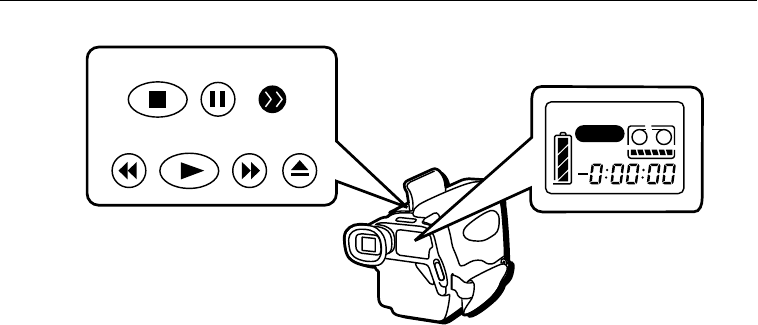
21
Blank Search
With the press of a button, the camcorder
advances through the tape for a blank
section. This feature saves time and tape
by locating the end of the last recorded
segment.
1. Place the camcorder in record-pause.
2. Press BLANK (located under top
control door).
BLANK flashes when searching a
recorded portion of the tape. It lights
for a blank portion.
The camcorder fast forwards or
rewinds the tape to the end of the
recorded portion, stops, and enters the
record-pause mode.
Tip: Blank search can also be used in the
playback (PLAY) mode. When the camcorder is
being used to play back a tape, just place the
camcorder in the stop mode and press BLANK.
REC
BLANK
REW PLAY F.FWD EJECT
STOP PAUSE BLANK
Time Counter
The time counter appears in the LCD
window and shows the actual time
elapsed when recording a program or
playing back a segment of a prerecorded
tape. It helps you locate the end or
beginning of programs. Note the time
counter reading.
The time counter can only be reset to
0:00:00 in the following conditions:
• When the cassette compartment is
opened to eject or insert a cassette.
• When power is restored to the
camcorder after the battery or AC
adapter/charger has been disconnected.


















