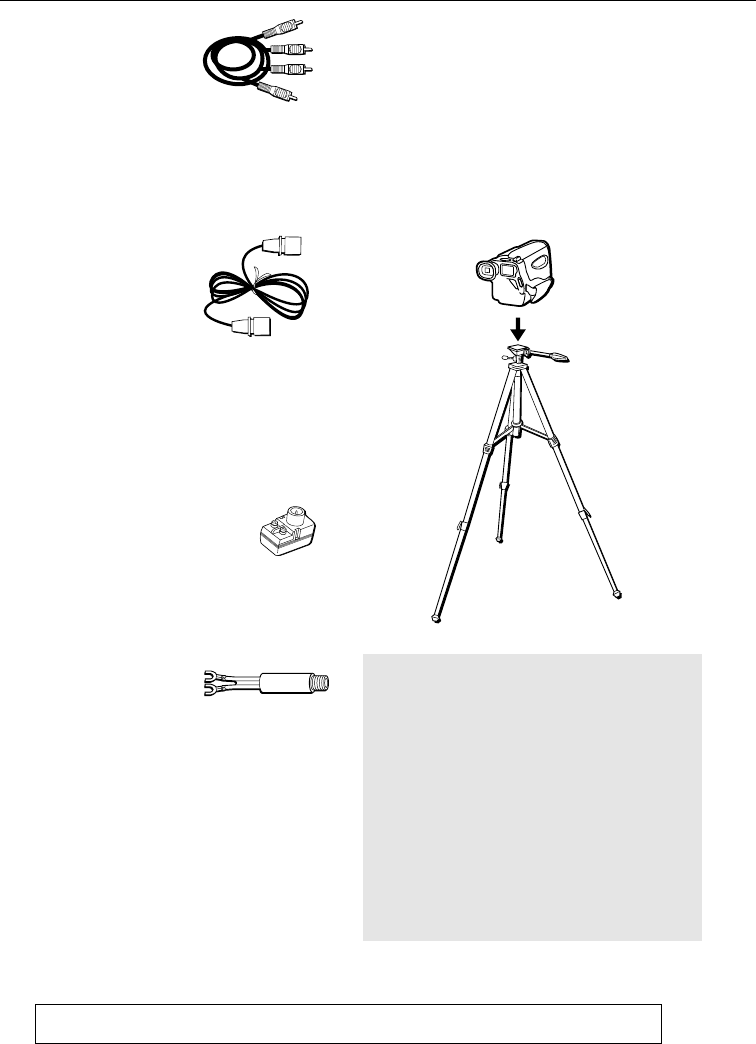
4
Optional AC088 Tripod
Mounting the camcorder on a tripod,
such as AC088, will keep the camcorder
steady. This tripod’s fluid-effect head
provides smooth camera pan and tilt. The
grooved, tubular 3-section leg design
folds down to 26" when not in use.
Rubber feet allow for sure footing.
Cautions: Before using a tripod, make sure it is
stable enough to hold the camcorder without
falling over.
When attaching your camcorder to a tripod, be
careful not to force the tripod screw into the
camcorder’s tripod mounting hole.
The tripod screw should not protrude into the
camcorder more than approximately three-
eighths (3/8) inch. Forcing the screw could
damage the mounting hole on the bottom of the
camcorder.
Do not transport camcorder attached to tripod.
All specifications and descriptions of accessories are subject to change without notice.
Audio/Video Cables
(AH069G 3-ft /
AH070G 5-ft
)
These cables are
shielded for connecting AUDIO and
VIDEO jacks. They have RCA-type phono
plugs on each end.
Coaxial RF Cables (AH065G 6-ft /
AH066G 10-ft)
These RF cables are
used with the RF
output adapter to
connect your
camcorder to a standard TV (one without
audio/video input jacks) for playback.
You may need other accessories.
193983 Cable Transformer
This 300-to-75 ohm
transformer is used to connect
a standard (300 ohm) antenna
twin-lead to a standard round
75-ohm connector.
AH011 Cable Transformer
This 75-to-300 ohm
transformer is used to
connect a standard 75
ohm antenna cable to
the 300-ohm screw terminals on a TV.
AH25 Y-Adapter
This Y-adapter allows you to connect
your camcorder’s mono audio cable to a
stereo TV or VCR.


















