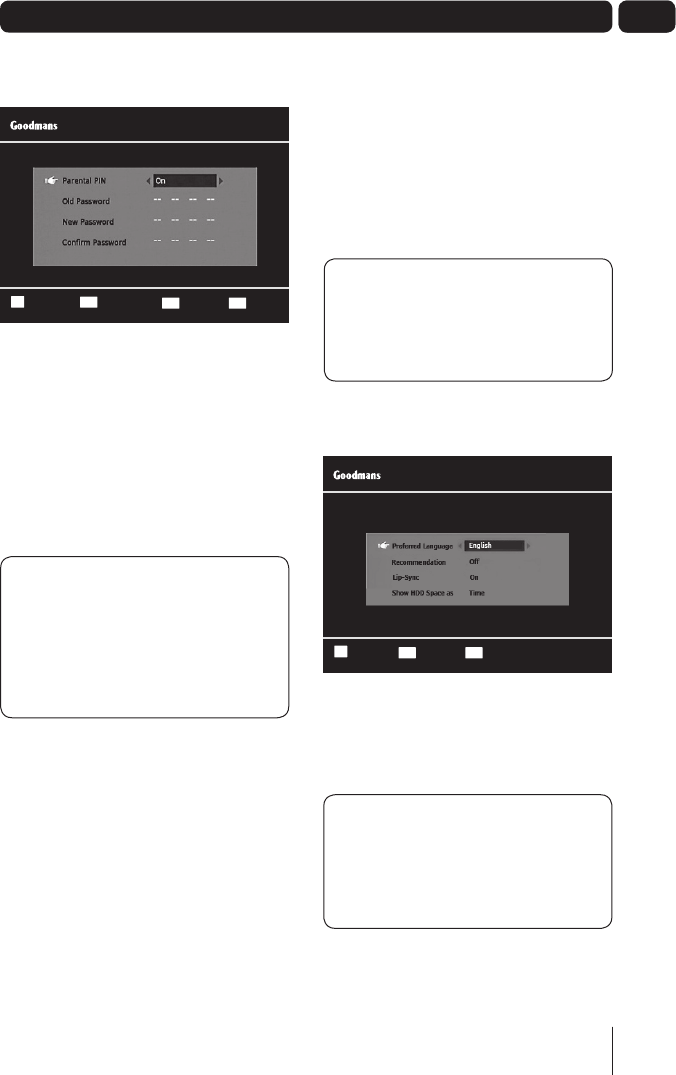
21
08
21
09
Parental lock
This setting allows you to make
changes to the parental PIN. The default
setting is that you don’t have to enter a
PIN (Off).
To change the password you have to
enter your old password, enter the new
password and then confirm the new
password.
DON’T FORGET! The default PIN
is 0 0 0 0. You will need to enter
the current parental PIN before
you are allowed to change it. If you
have forgotten your PIN, contact
the helpline for assistance.
Factory Reset
This setting allows you to reset all
your settings and perform a first time
installation. For more information on
first time installations and retuning,
see page 23 or refer to the quick start
guide.
DON’T FORGET! By performing a
first time installation you will reset
all options in the settings menus
and cancel reminders.
Advanced Settings
Select
c
d
ReturnBACK
Wed 08 Sep 16:52
Advanced Settings
Exit MenuEXIT
Preferred Language – This setting is
your preferred default subtitle language.
The options are English, Gaelic, Irish and
Welsh.
DON’T FORGET! Not all
programmes have these languages
available. If your preferred setting
is not available, English language
will be used instead.
The settings menu
Select Digit Entry0..9
c
d
ReturnBACK
Wed 08 Sep 16:52
Parental Lock
Exit MenuEXIT
c
d
A5 GD11FVRSD32_GD11FVRSD50_UserGuide.indd 21A5 GD11FVRSD32_GD11FVRSD50_UserGuide.indd 21 16/05/2011 15:18:3516/05/2011 15:18:35


















