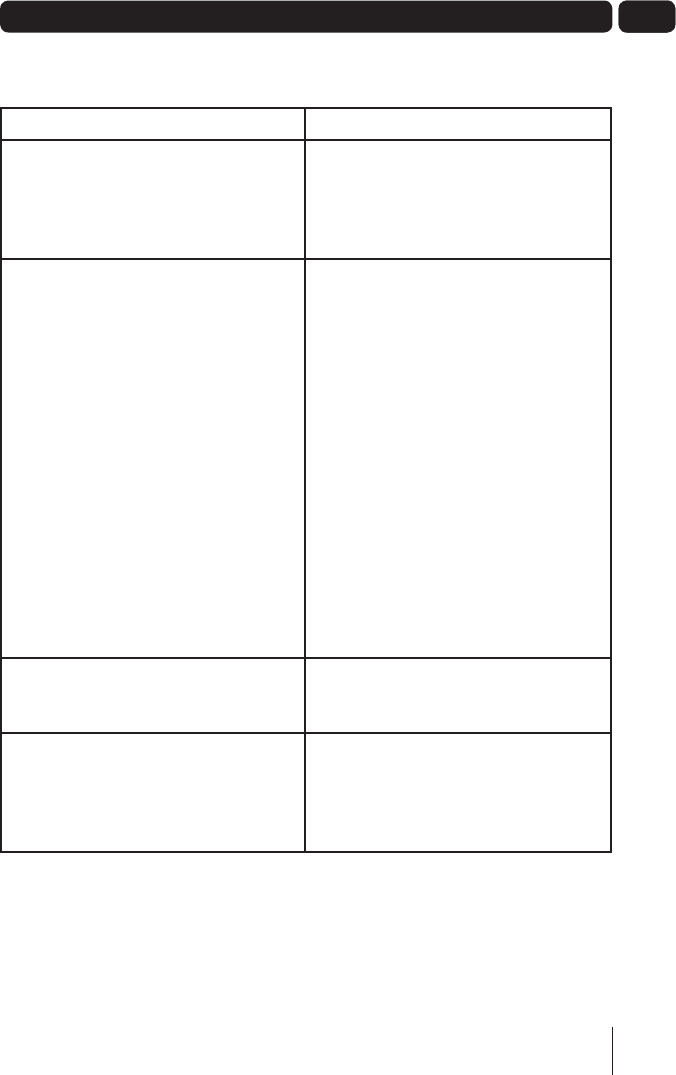
25
08
25
12
Help and Advice
Frequently asked questions
Frequently asked question What you can do
The digital TV recorder will not switch
on. What should I do?
Check the mains power cable and make
sure it is plugged into a suitable power
outlet. Check that the mains supply is
switched On. Connect the power cable
to a different power outlet.
The digital TV recorder does not seem
to work and there is nothing shown on
the TV.
Is the Standby Indicator blue? If it is not:
• Press the STANDBY button on your
remote control.
• Make sure that all cables are firmly
connected to the digital TV recorder
and TV.
• Check that the digital TV recorder
is properly plugged into the mains
power supply.
If the standby indicator is blue:
• Check you have the correct channel
and input selected on your TV.
• Check that all cables are correctly
attached.
• Check the brightness level of the TV.
The picture appears to be ‘squashed’ or
‘cut off’.
Make sure the aspect ratio settings
are suitable for your TV. For more
information, see page 20.
I forgot to plug in the aerial when I set
up the digital TV recorder. What should
I do?
Switch off your digital TV recorder at the
mains supply. Plug in the aerial. Switch
the digital TV recorder mains supply
back on and perform a retune. For more
information, see page 23.
A5 GD11FVRSD32_GD11FVRSD50_UserGuide.indd 25A5 GD11FVRSD32_GD11FVRSD50_UserGuide.indd 25 16/05/2011 15:18:3816/05/2011 15:18:38


















