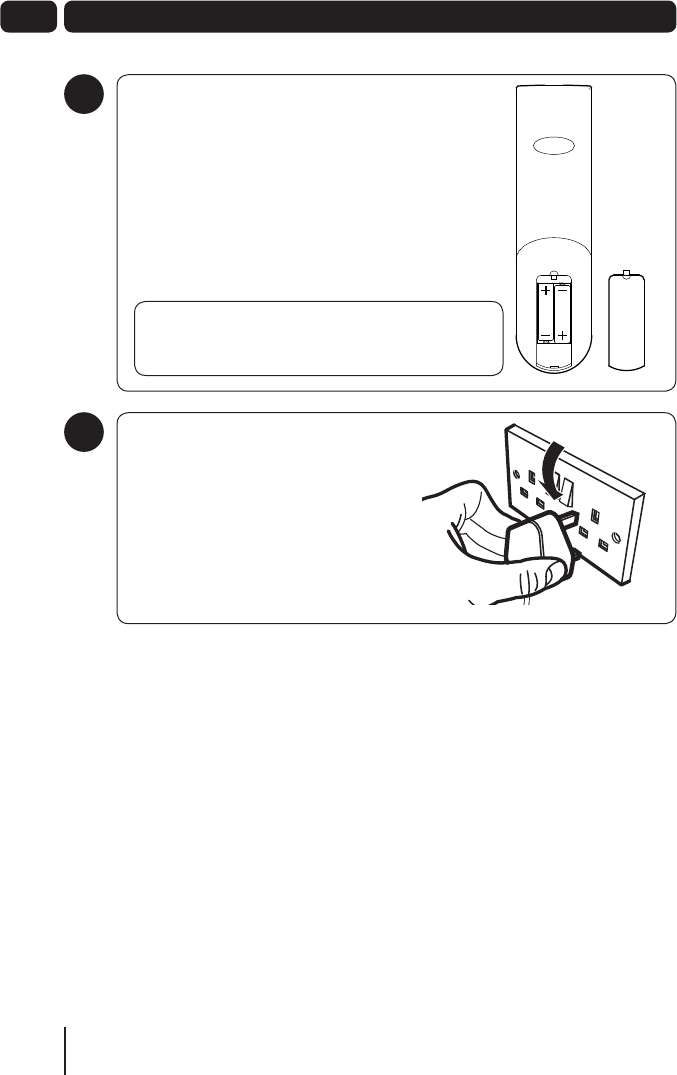
8
04
Getting Started
Plug in and switch on
Connect the mains plug to the power
socket and turn the power On.
Switch your TV On.
Press the STANDBY button on your
remote control.
3
Using the Remote Control
Open the battery cover of the remote control and put
two AAA size batteries so that the ‘+’ and ‘-’ marks
on the batteries match the ‘+’ and ‘-’ marks inside
the remote control. Replace the battery cover.
To use the remote control, simply direct it towards
the front of the digital TV recorder and press the
desired buttons.
DON’T FORGET! When replacing the batteries
make sure that you use the same size and type.
2
A5 GD11FVRSD32_GD11FVRSD50_UserGuide.indd 8A5 GD11FVRSD32_GD11FVRSD50_UserGuide.indd 8 16/05/2011 15:18:2416/05/2011 15:18:24


















