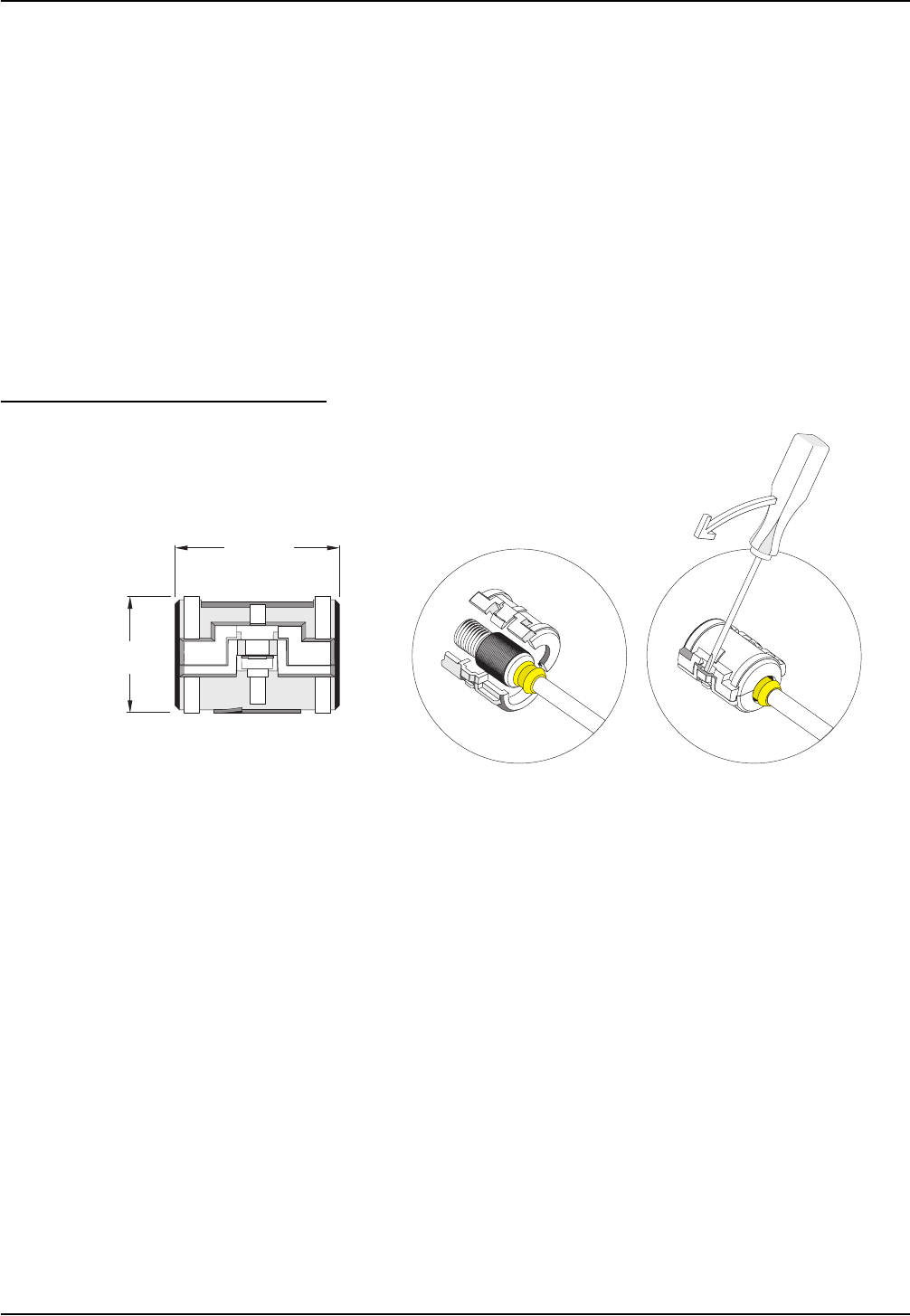
16
Installation
3.2.2.1 Attaching the Digital Gateway with a Quick-Connect Fitting in a Hazardous Location
The digital gateway is supplied with a keyed quick-connect fitting for easy attachment to
the controller, see Figure 7 on page 14. For Hazardous Locations, a connector safety lock
(Cat. No. 6139900) must be installed. Retain the connector cap to seal the connector
opening in case the sensor must be removed.
1. Remove the connector cap from the sc100 controller. Retain the connector cap to seal
the connector opening in case the sensor must be removed.
2. Connect the digital gateway connector to the sensor plug on the sc100.
3. Install the connector safety lock (Figure 9). Align the lock over the connector and
squeeze the two halves together to lock. To remove the connector safety lock, insert a
small flat-blade screwdriver into the locking groove. Pivot the screwdriver away from
the groove and separate the two halves (Figure 9).
Figure 9 Installing the Connector Safety Lock
3.3 Connecting the Sensor to the sc1000
3.3.1 Connecting the Sensor using the Quick-connect Fittings
1. Unscrew the connector cap from the controller. Retain the connector cap to seal the
connector opening in case the sensor must be removed.
2. Push the digital gateway connector into the socket.
3. Hand-tighten the union nut.
Note: Do not use the middle connection for the sensors as this is reserved for the display module.
38.1 mm
(1.50 inches)
38.1 mm
(1.50 inches)


















