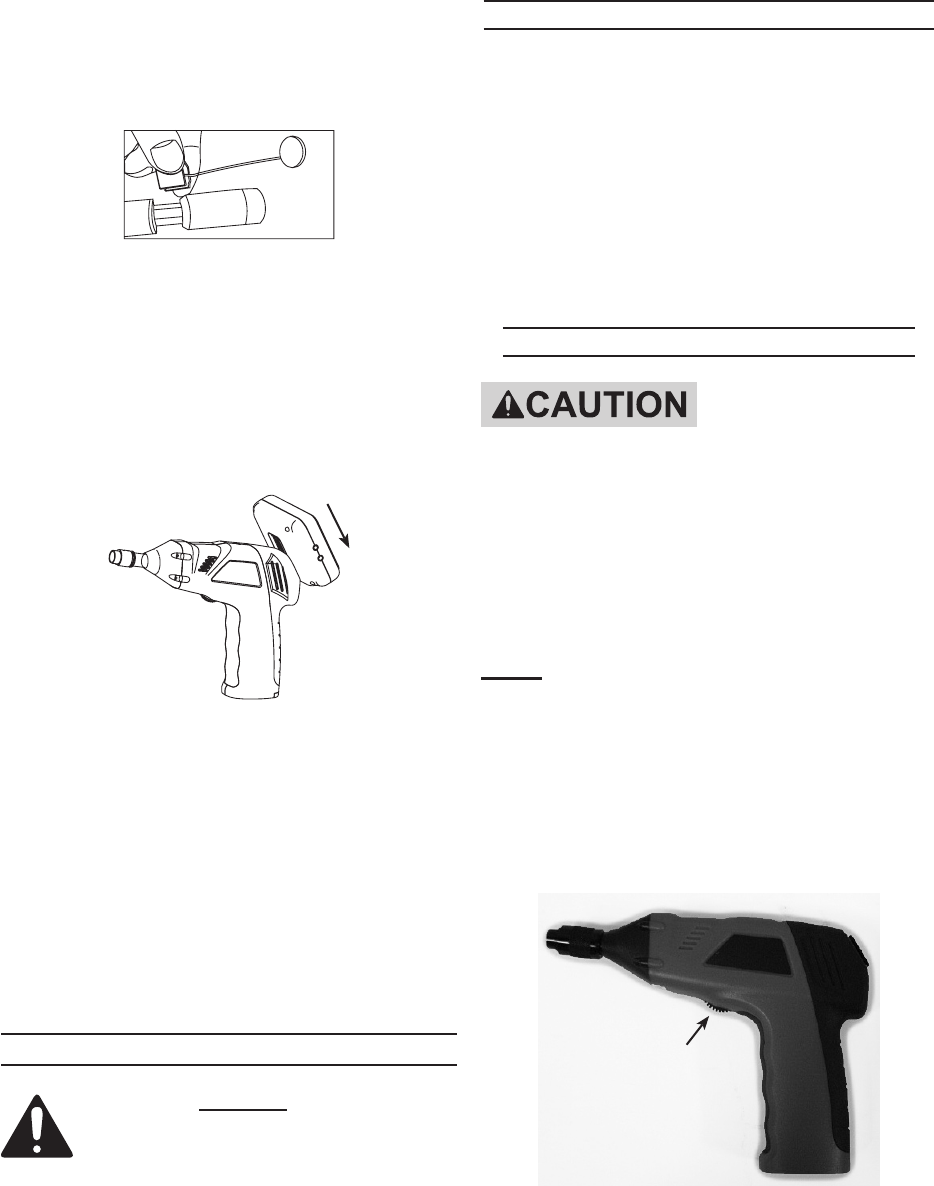
SKU 66550 For technical questions, please call 1-800-444-3353. Page 7
Slide knurled knob on Control b.
Handle up to threaded section on
Camera cable and nger tighten to
secure Camera cable in place.
3. To attach Hook (4), Magnet (5), or
Mirror (6) to Camera (2), open hinged
sleeve on accessory and clip in place
over indented section near camera.
The Monitor can be used while at-4.
tached to the Control Handle or unat-
tached, in close proximity.
5. To attach Monitor (3) to Control
Handle (1):
Carefully align anges on back of a.
Control Handle with section on back
of Monitor.
When the anges are carefully b.
aligned, slide Monitor downward to
lock it in place on the Control Han-
dle.
OPERATING INSTRUCTIONS
Read the ENTIRE IMPORTANT
SAFETY INFORMATION
section at the beginning of this
manual including all text under
subheadings therein before set
up or use of this product.
Work Piece and Work Area Set Up
Designate a work area that is clean 1.
and well-lit. The work area must not
allow access by children or pets to
prevent injury and distraction.
When recharging the Monitor, keep 2.
the Monitor close to the Adaptor so
that the cord does not present a trip-
ping hazard.
General Operating Instructions
Only the 3 ft.
Camera cable is
water resistant, and ONLY
when the unit if fully
assembled. DO NOT immerse
Control Handle or Monitor. DO
NOT use if condensation
forms on lens. Let water
evaporate before using.
Note: The Monitor needs to be charged
before using on the Control Handle.
However, it can function while unit is
charging.
Assemble components as shown in 1.
Set Up section, using desired acces-
sory attachment as needed.
ON/OFF Dial
2. Turn ON/OFF dial on Control Handle
(1) backwards to turn on power to
camera. Two LEDs near Camera and














