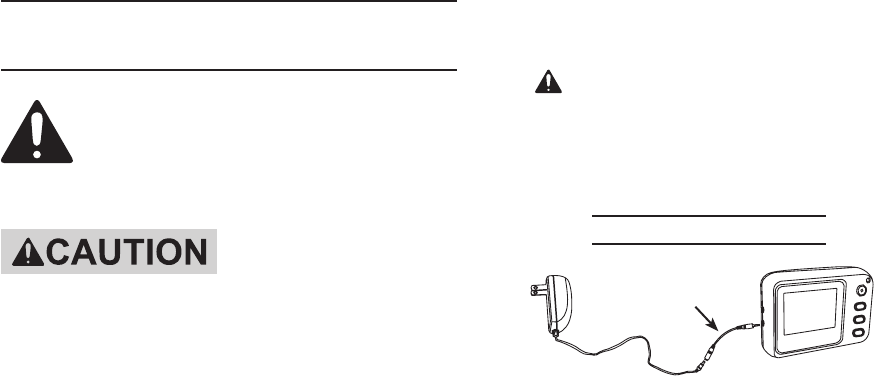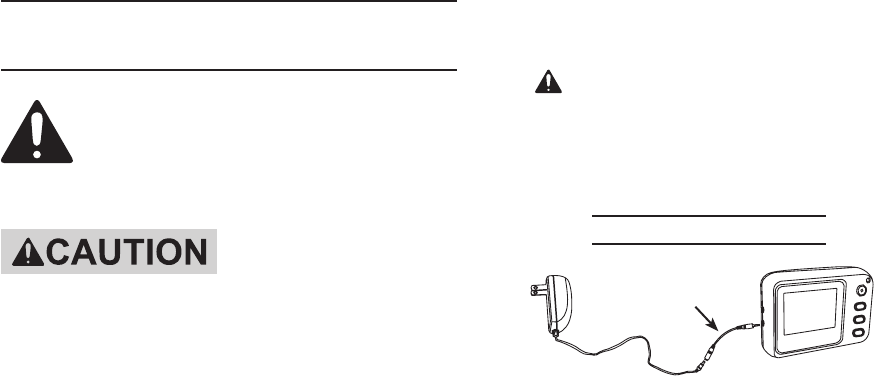
SKU 66550 For technical questions, please call 1-800-444-3353. Page 9
MAINTENANCE AND
SERVICING
Procedures not specically
explained in this manual
must be performed only by a
qualied technician.
TO PREVENT
INJURY FROM
ACCIDENTAL OPERATION:
Turn the Power Switch of the
Monitor to its “OFF” position
and unplug the adaptor from
its electrical outlet before
performing any inspection,
maintenance, or cleaning
procedures.
TO PREVENT INJURY FROM
TOOL FAILURE:
Do not use damaged
equipment. If abnormal noise
or vibration occurs, have the
problem corrected before
further use.
BEFORE EACH USE,1. inspect the
general condition of the tool. Check
for loose screws, misalignment or
binding of moving parts, cracked or
broken parts, damaged electrical wir-
ing, and any other condition that may
affect its safe operation.
AFTER USE,2. clean external surfaces
of the tool with clean cloth.
3. WARNING! If the supply cord of
the adaptor is damaged, it must be
replaced only by a qualied ser-
vice technician.
Charging Monitor
Adapter Cable (7)
Adapter (8)
Monitor (3)
1. Plug male end of Adapter Cable (7)
into Monitor (3) and female end onto
Adapter (8) plug. Plug adapter (8)
into wall socket.
Power light will be red, indicating unit 2.
is charging. With the monitor at-
tached to the control handle, unit can
still be used while monitor is charg-
ing, but only when attached to the
handle.
When unit is fully charged, red light 3.
will turn off.
Fully charged monitor will work con-4.
tinuously for approximately 5 hours.
REV 09f