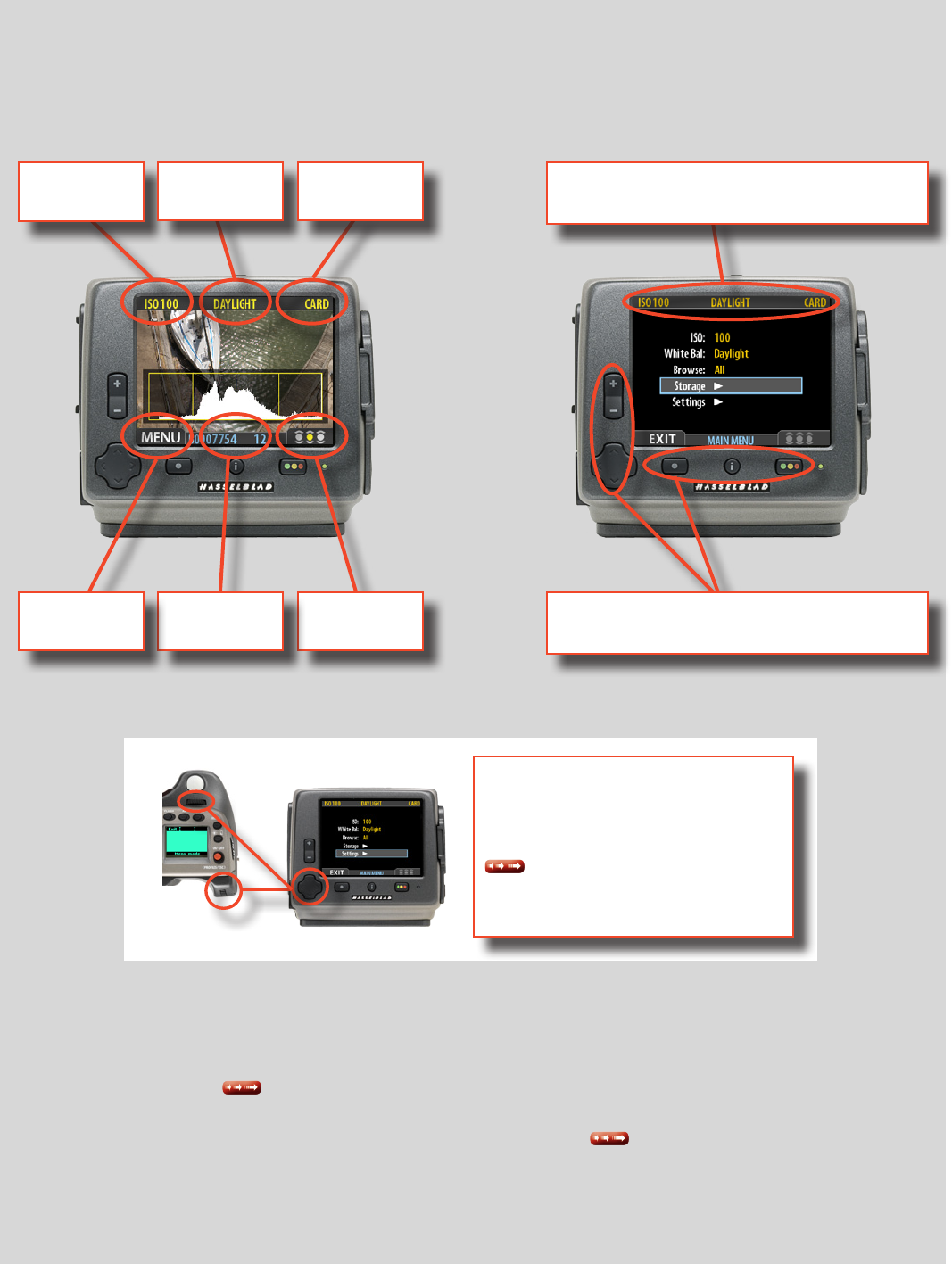
18
H4D
When shooting, the sensor unit can display the information most often required for a quick settings check. The
unit's buttons are used to navigate the main menu and change settings.
Sensor unit display overview
IAA ratingCapture le
name
Button
function
ISO setting White
balance
Storage
medium
ISO setting, white balance etc information is
retained when navigating the menu.
The unit's buttons are used for navigation
and setting changes.
The display can call up all saved captures for browsing and enlarge them for detailed
inspection.
When shooting, you can control the amount of information visible together with the
current preview by choosing various modes (see Preview Modes section further on in
this manual
). In the upper left example, the preview is showing a histogram over-
lay with ISO and white balance information etc as an example.
See Sensor unit − introduction further on in this manual
for an overview of the
information that is accessible on the sensor unit menu.
The control wheels on the grip can be
set to duplicate the actions of several
of the buttons on the unit if you wish.
See under Sensor unit − introduction
for details.


















