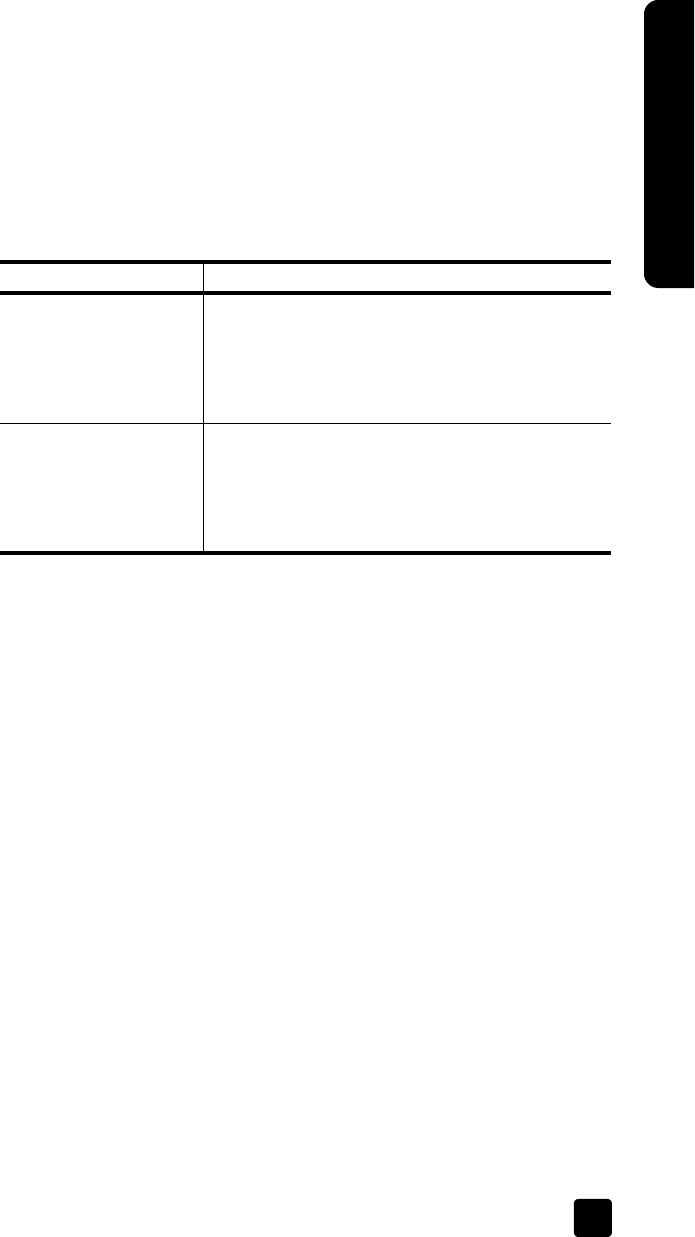
reference guide
welcome
7
english
print cartridge information
This section contains a brief overview of supported print cartridges, and
instructions on how to install or replace print cartridges. For more detailed print
cartridge information, see the HP Photosmart Printer Help.
supported print cartridges
Your printer supports the following print cartridges. Installing a print cartridge
that is not in this table may invalidate your printer warranty.
When you install a print cartridge, match the number on the print cartridge to
the number on the print cartridge latch. Your printer holds three print cartridges
at a time.
Caution! Check that you are using the correct print cartridges. Also, note
that HP does not recommend modifying or refilling HP print cartridges.
Damage that results from modifying or refilling HP print cartridges is not
covered by HP’s warranty.
The print cartridges should be inserted into the printer as follows:
• Left print cartridge cradle—HP #58 (C6658A), photo print cartridge
• Middle print cartridge cradle—HP #57 (C6657A), tri-color print cartridge
• Right print cartridge cradle—HP #56 (C6656A), black print cartridge or
HP #59 (C9359A), photo gray print cartridge
To print... Use these print cartridges...
Documents and photos HP #58 (C6658A)—Photo print cartridge
and
HP #57 (C6657A)—Tri-color print cartridge
and
HP #56 (C6656A)—Black print cartridge
Highest quality color or
black and white photos
HP #58 (C6658A)—Photo print cartridge
and
HP #57 (C6657A)—Tri-color print cartridge
and
HP #59 (C9359A)—Photo gray print cartridge


















