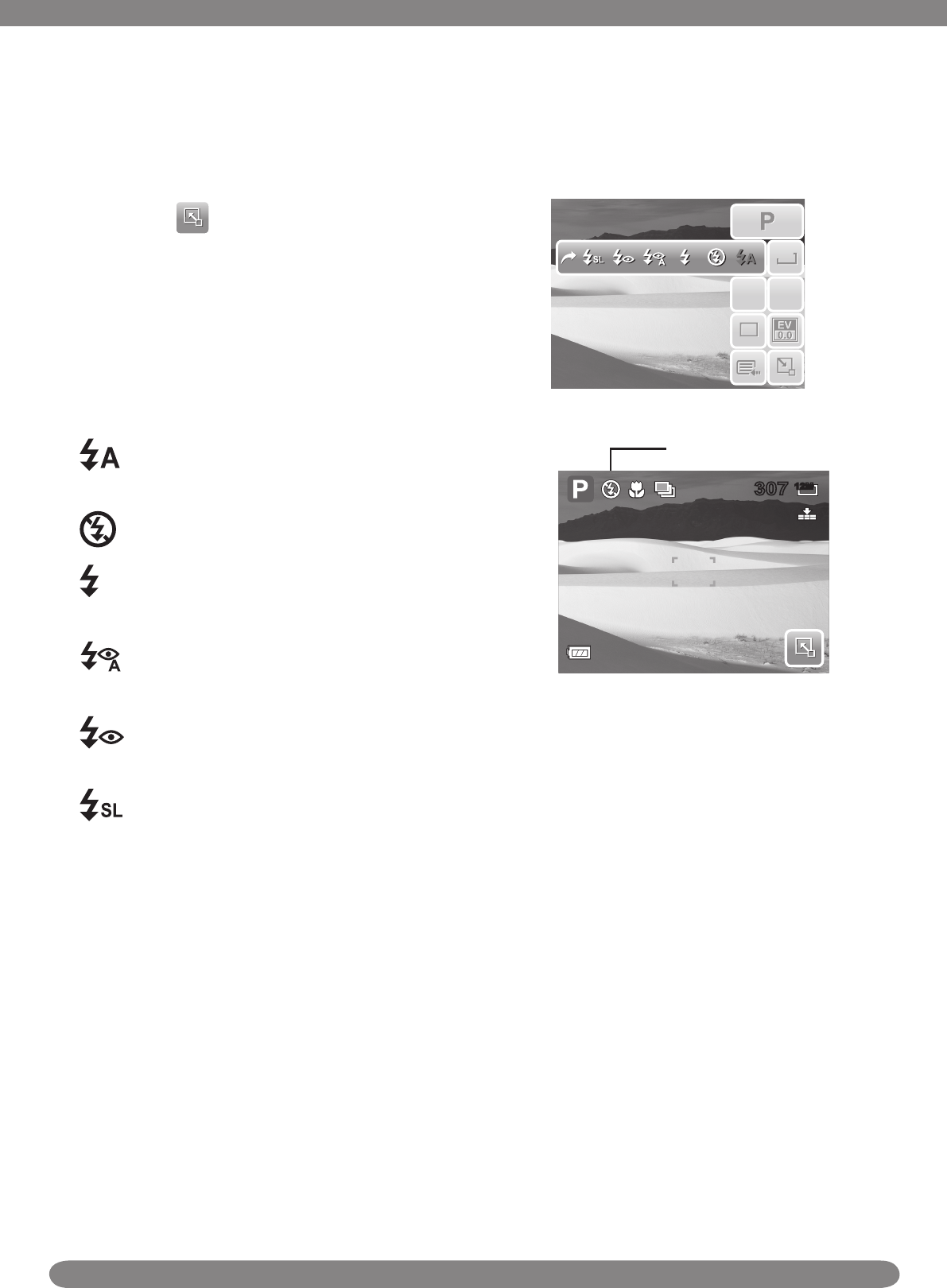
25
Setting Flash
When taking pictures in difcult lighting conditions, use the Flash to get correct exposure. This
function cannot be activated in recording movies or continuous shooting.
Tap 1. > Flash mode icon.
Tap your desired ash mode.2.
12M
ISO
AUTO
AF
A
1
12M
ISO
AUTO
AF
A
1
Your camera is equipped with six ash modes
Auto ash. The ash res automatically
whenever extra lighting is needed.
Forced off. The ash is turned off.
Forced on. The ash res whenever you press
the shutter button regardless of lighting conditions.
Auto Red-eye. The ash res twice to
reduce the red-eye effect when necessary.
Forced Red-eye reduction. The ash res
twice to reduce the red-eye effect.
Slow sync. The ash res with a slow shutter
speed.
12M
307307
Forced off is enabled.


















