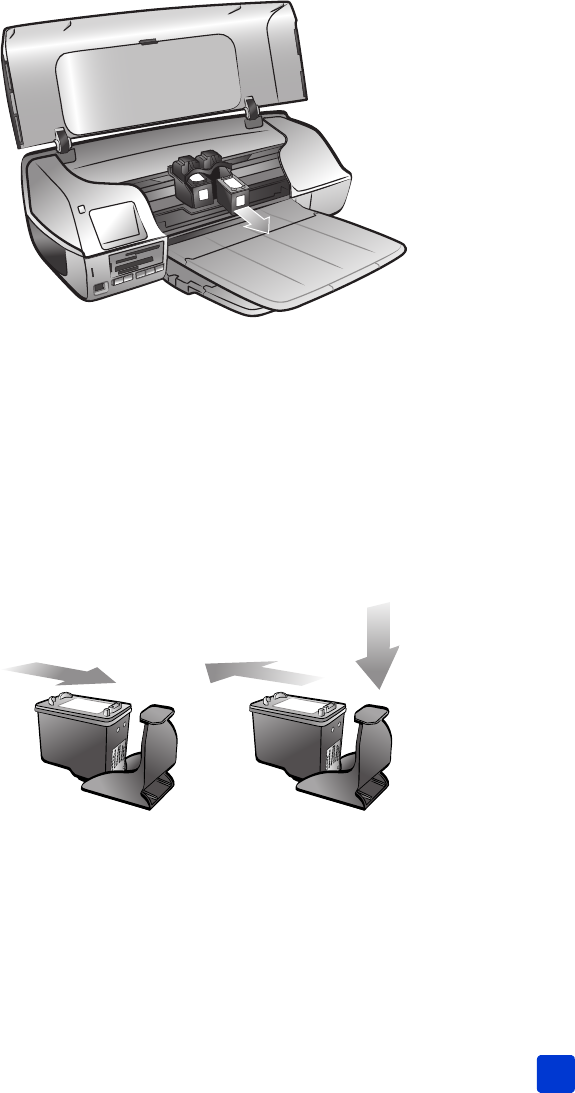
basics guide
get started
17
2 If you are replacing the print cartridge, push down and pull outward on the
print cartridge to unsnap it from the print cartridge cradle. Remove the print
cartridge and store, recycle, or discard it. For information about recycling
print cartridges, go to www.hp.com/recycle.
print cartridge storage
The print cartridge protector is designed to keep the ink in the black print
cartridge or the photo print cartridge from drying out when it is not being used.
Caution! It is critical that the print cartridge be placed in the print cartridge
protector when it is not installed in the printer. Failure to properly store the
print cartridge can result in the failure of the print cartridge.
• To insert a print cartridge into the print cartridge protector, slide the print
cartridge into the print cartridge protector at a slight angle and snap it
securely into place.
• To remove the print cartridge from the print cartridge protector, press down
and back on the top of the print cartridge protector to release the print
cartridge, then slide the print cartridge out of the print cartridge protector.


















