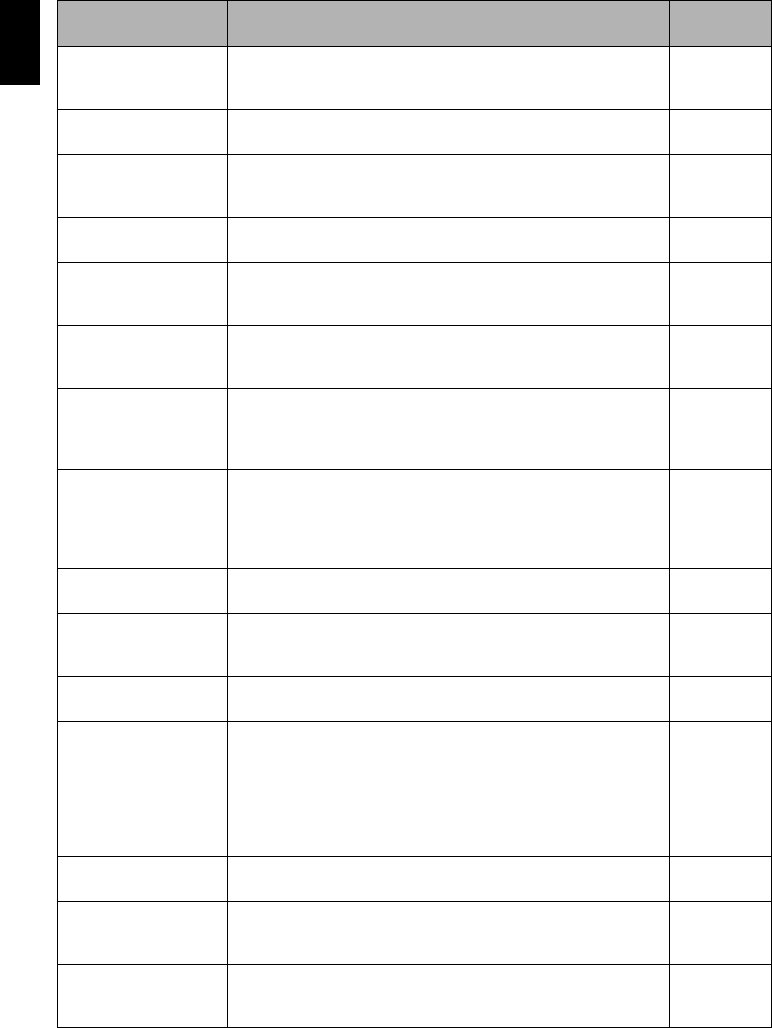
English
130
Cannot combine.
Deselect PHOTO
scenes.
Select only movies and combine them.
79
Cannot combine. Select
multiple scenes.
Select a range of at least 2 scenes to be combined, and then
combine them.
79
Cannot delete scenes. This may occur when scene that was edited for division, etc. is to
be deleted.
Combine the divided scenes, and then delete them.
77, 79
Cannot divide scene. This message will appear when the scene is extremely short
because division, etc. was repeated.
78
Cannot execute.
Change display
category to ALL.
This message will appear if you attempt to combine or move
scenes with “Category: VIDEO or PHOTO” specified. 102
Cannot execute.
Unselect multiple
scenes.
Division or change in thumbnail was executed when multiple
scenes were selected. 73
Cannot read disc.
Check dirt/crack/both-
sides contrary/inserted
correctly.
Error occurred while the disc was being recognized. Make sure
that there is no scratch or dirt on disc, that the surface/back of
disc is not reversed, and that the disc is firmly pushed against the
turntable. See *3 and *4 on page 135.
10, 36
CANNOT RECORD
PHOTOS
• This message will appear when the PHOTO button is pressed
with the power switch set to “O”.
• You cannot record still image on DVD-RW/DVD-R/+RW disc
(recordable of still images from PC). Use DVD-RAM disc to
record still images.
21, 145
CANNOT RECORD
VIDEO
This message will appear when the REC button is pressed with
the power switch set to “N” or “P”.
40
Cannot replace
thumbnail on PHOTO
scenes.
The thumbnail of a still cannot be changed.
Select a movie. 82
Cannot select any more
scenes.
The maximum number of selectable scenes is 999.
85
CANNOT SLEEP
MODE
The DVD video camera/recorder can enter the sleep/restart
status only from the recording pause status. The following
conditions apply:
• No disc or card is loaded.
• The disc or card has no remaining space.
• The power switch is set to “N” with a DVD-RW (VF-mode)/
DVD-R/+RW.
41
CARD ALMOST FULL Remaining space is only enough to record less than 10 stills.
Delete unnecessary stills and try the card, or use another card.
77, 98, 145
Card error has
occurred.
• The card terminals may be dirty: Wipe off dirt, and try the card
again, or use another card.
• Data other than still image may be included: Use another card.
23
Card error has
occurred.
Format the card now?
Was the card formatted on PC? Was formatting interrupted
midway? When using the card on this DVD video camera/
recorder, choose “YES” and format it.
97
Message Cause & Troubleshooting
Reference
page


















