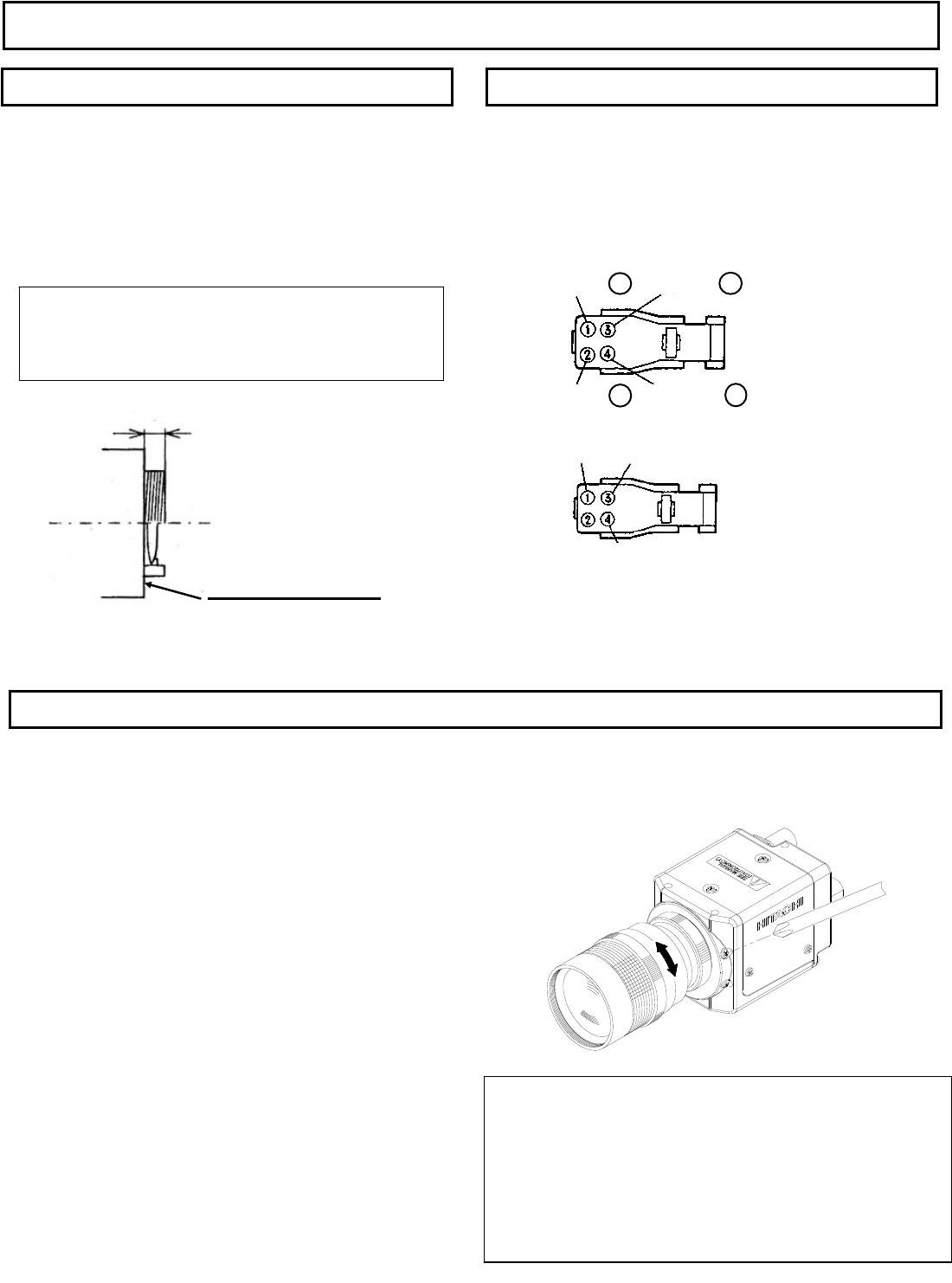
When a lens-connector-free automatic iris lens is used, the
optional lens plug is installed in the lens cable as follows.
Please refer the manual for signal and color combination of
camera cable.
DC(Direct current)control voltage input type lens
Video signal input type lens
Install the head of lens cable to plug and then insert the plug in
the lens connector [LENS] of camera.
1) Dimension A) of lens installation part should be according to
the figure below. When the lens with dimention more than the
following size is installed, the internal damage of camera may
occur.
2) Please do not install a lens which is heavier than the camera
body. In case of using such lens, please fix the lens to the
installation stand.
Lens selection
Caution
Use of heavy lens may damage the camera because of
unbalance.
C mount lens:less than 4.1mm
CS mount lens:less than 4.1mm
A
Lens
Flange surface of lens
Lens connectors
Lens
Flange back adjustment is needed after installation of lens or in
cases where focus cannot be obtained by normal lens focus
operation and focus is lost at the wide angle settings of a zoom
lens.
In such cases, open the lens iris (refer to page 9) and adjust as
follows.
1) Fixed focus lens
Set the lens focus ring to infinity and pickup a camera subject
at least 20 meters distant. Loosen the lens mount setscrews
(2 screws) and turn the lens and lens mount ring to adjust the
focus. After adjusting, tighten the lens mount setscrews.
2) Varifocal and Zoom lens
1) Set the lens to maximum telephoto and pickup a camera
subject at least 20 meters distant. Loosen the lens mount
setscrews (2 screws) and turn the focus ring to adjust the
focus while using care not to turn the lens and lens mount
ring.
2) Set the lens to maximum wide angle and pickup the same
camera subject. While using care not to turn the lens focus
ring, turn the lens and lens mount ring to adjust the focus.
Repeat these steps until focus is obtained at both telephoto
and wide angle settings. After adjusting, tighten the lens
mount setscrews.
Flange back adjustment
※ The flange back adjustment can adjust C~CS mount range.
※ The angle of view is adjusted by turning the lens zoom ring.
4
Damping coil -
Damping coil + Driving coil -
Driving coil +
+12V
Video input
GND
Note
KP-HD20A camera has strucuture that user can change lenses.
Therefore dust may adhere to the CCD or the optical filter unit
depending on environmental conditions where lens are attached
to this camera. If you use this camera under the bright outdoor
conditions, dust may be seen depending on the aperture of lens
In such cases we recommend that you use AES & LENS mode.

















