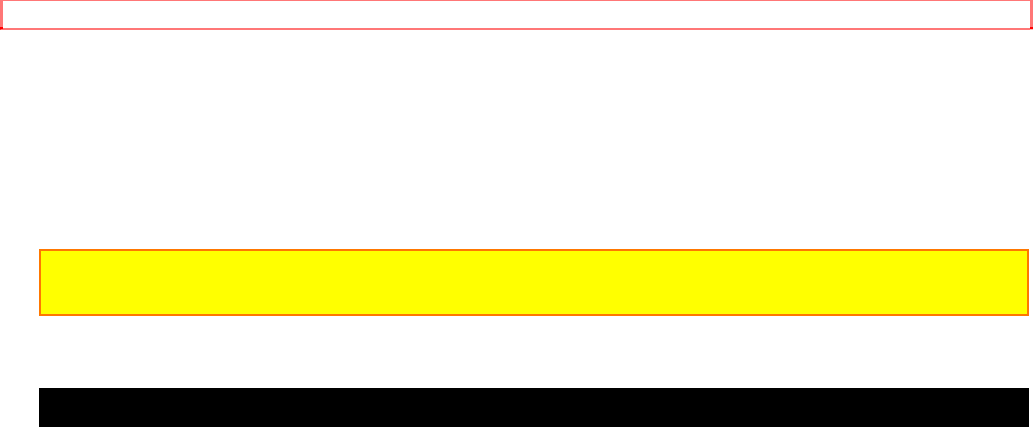
Advanced Techniques
50
2. Connect the AV output cord to the AUDIO IN and VIDEO IN jacks of your VCR.
3. Hold down the red button of the CAMERA/OFF/VIDEO switch while you slide the
switch to VIDEO.
4. Insert the recorded tape in the camera/recorder and a blank tape into the VCR. Set
the VCR to record.
5. Play the tape from the camera/recorder while recording on the VCR.
Note: If the VCR is connected to a television and the VCR/TV selector is set to VCR, you
can monitor the tape being dubbed.
Using Synchro Edit
Use synchro edit to record only segments of a previously recorded tape when dubbing
from the camera/recorder to a VCR. This requires an optional synchro edit cord. The
Hitachi VM-E53A/E55A uses a flying erase head to eliminate glitches or rainbow noise
that sometimes occurs between edits. Your VCR must have the EDIT IN jack to use the
synchro edit.
Synchro Edit Diagram
1. Connect the synchro edit cord to the AV IN/OUT jack of your camera/recorder.
2. Connect the synchro edit cord to the AUDIO IN, VIDEO IN, and EDIT IN jacks of your
VCR. Connect either the right or left audio plug into your VCR if it has only one AUDIO
IN jack.
3. Insert the recorded tape in the camera/recorder and a blank tape into the VCR.
4. Play the tape in the camera/recorder until you find the place you want to record.
Press the Start/Stop button.
5. Press the RECORD button on the VCR. It automatically sets to pause. If the VCR
begins to record instead of pausing you need to change the position of the switch on the
synchro edit cord. Stop the VCR, change the position of the switch, and press the
RECORD button on the VCR.
6. Press the S.EDIT button on the remote control and the last few seconds of the
recorded tape reviews in the viewfinder and then the camera/recorder is placed in
playback. The recording VCR starts recording automatically.
7. Press the F.FWD, REW/REVIEW, STOP and Start/Stop buttons to pause the VCR.
You can then search forward or back through the tape, fast forward, or rewind the tape
without affecting the tape in the VCR.
Use the F.FWD and REW/REVIEW buttons to search the tape. Press the PLAY button
to resume normal playback. To resume recording on the tape in the VCR, press the
Start/Stop button and then the S.EDIT button.
To fast forward or rewind the tape, press the STOP button, then F.FWD or
REW/REVIEW. To return to recording on the tape in the VCR, press the STOP button,
then the PLAY button, then the Start/Stop button, and then the S.EDIT button.
8. To stop recording at a certain point turn on the camera/recorder's linear time counter
with memory ("Using Memory," p 17). Press the COUNTER RESET button on the
remote control where you wish the recording to stop. The linear time counter resets to


















