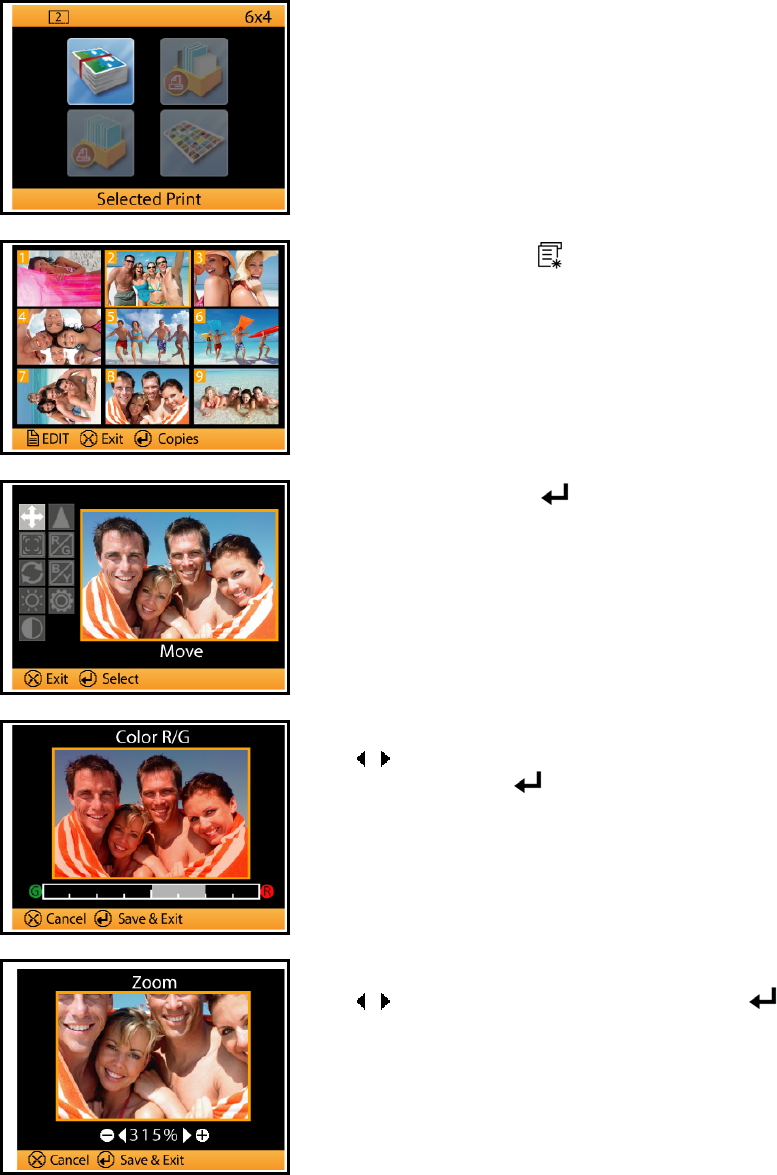
How to Edit My Photo(s) – Photo Enhancement
P510 allows users to Edit their digital photos with no inconvenience.
❶
Function of Edit CAN ONLY BE USED on following
functions:
1) Multiple Print\Selected Print
2) Personalized Photo\Collage Print
3) Personalized Photo\Event Print
4) Event Photo
5) Passport / ID Photo
❷
Select an item and press [ ] to start editing the photo
❸
Select an item and press [ ] to start using the
function
❹
Example: Color R/G
Use [
] to adjust color diversion between Red and
Green and then press [
] to save the setting.
Example: Zoom
Use [
] to change the value and then press [ ]
to save the setting.
31


















