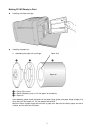4
Table of Content
1. Checking Package Contents
2. Getting the Latest Update
3. Introduction of P510S Series
z Top
z Front
z Rear
z Sides
4. Making P510S Ready to Print
z Installing the ribbon cartridge
z Installing the paper box
a. Assembling the paper roll and flange
b. Putting the paper roll into paper box
c. Inserting the paper box to the printer
z Powering up the printer
5. Introduction of Standalone Function
6. Printing Out Photo(s) By Standalone
z Correctly insert the memory card
z Photo finishing by Quick Print
z Photo finishing by Multiple Print: Selected Print
z Photo finishing by Multiple Print: Batch Print
7. Printing Out Photo(s) With eFrame On
z Photo finishing with eFrame on by the print mode: Event Photo
z Photo finishing with eFrame on by the print mode: Personalized Photo
8. Printing Out Passport/ID Photo(s) By Standalone
9. How to Manage My Photo eFrame or ID Format
10. How to Use ID Creator to Make New ID Formats
11. How to Edit My Photo(s) – Photo Enhancement
12. What Is Color Filter
13. PC-Link Printing
z System requirement
z Connecting the printer to a PC
z Installing the printer driver
14. Photo Finishing By PC-Link Printing
15. Specification
16. How to Do Direct Wireless Printing By P510Si (P510Si only)