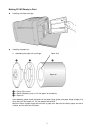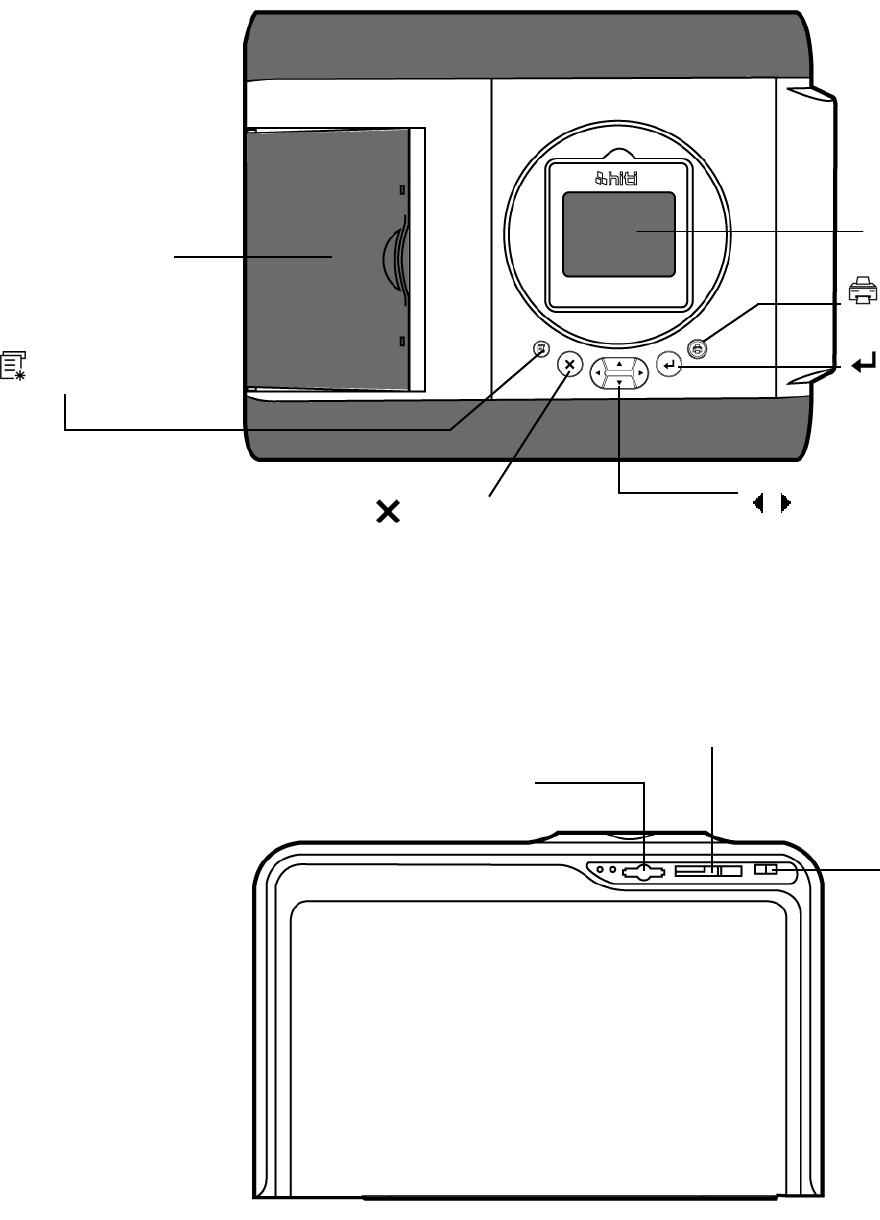
Introduction of P510S
z Top
= PRINT
3.6-inch LCD [Tilt-able]
Output Tray
7
= Edit
= OK/Set/
Save/Execute
= Directional button
= Exit/Cancel
z Front
For use of CF / Micro Drive memory card
For use of SD / MMC / MS / MS Pro memory card
For the use of
USB Pen Drive or
USB HDD (FAT
Formats only).