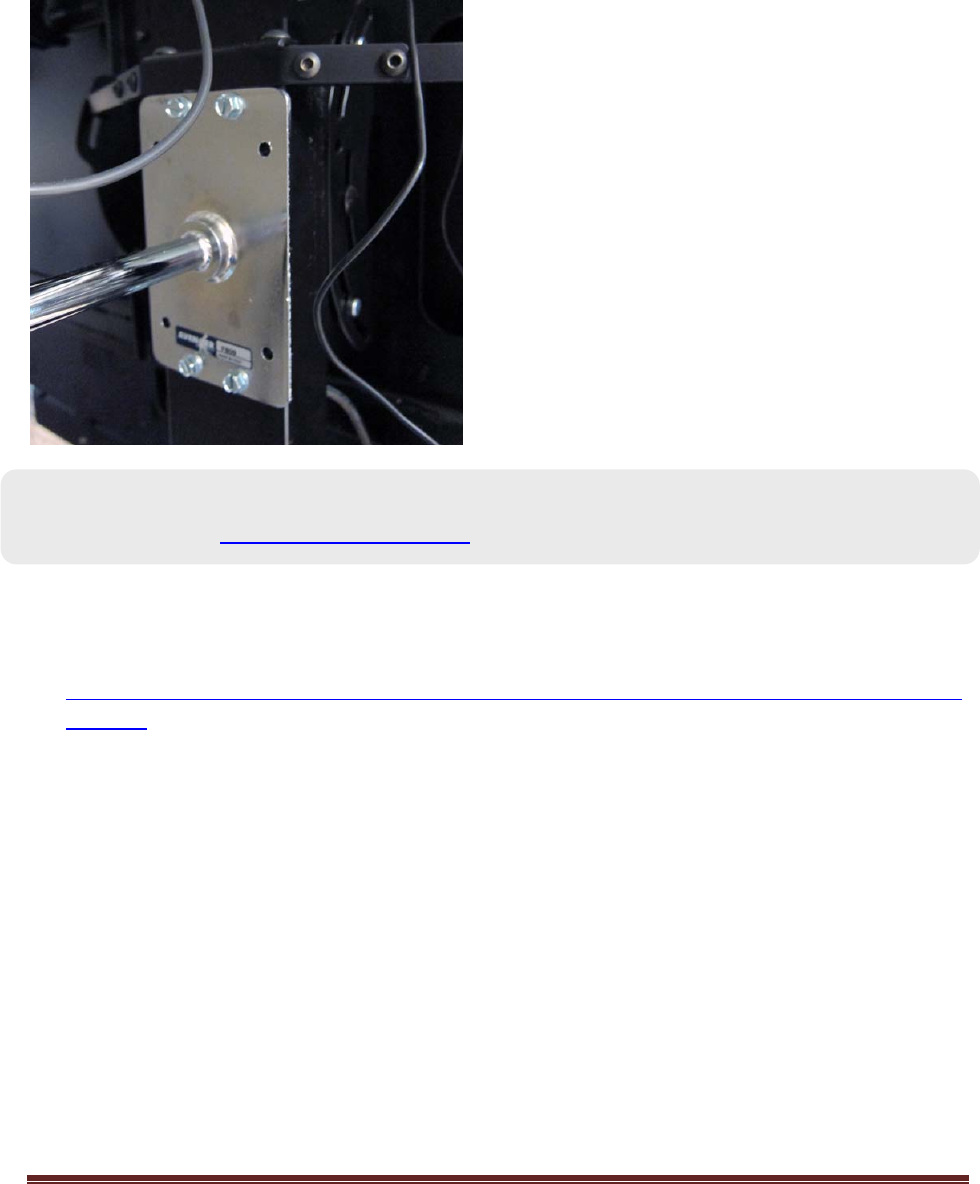
Page 8 PhotoBooth Assembly
NOTE: If your mobile cart does not have holes drilled into it as per below, please contact
InFocus Support at: www.infocus.com/support.
Attaching the Flash Unit
1. Attach the L-bracket to the back of the Mondopad mobile cart.
2. Attach the Mondopad panel to the mobile cart as per the manufacturer’s instructions and the
INF-MOBCART addendum located on the InFocus Support site (Direct link:
https://portal.infocus.com/support/Product%20Pages/downloads.aspx?mic=INF5520&on=do
wnloads).


















