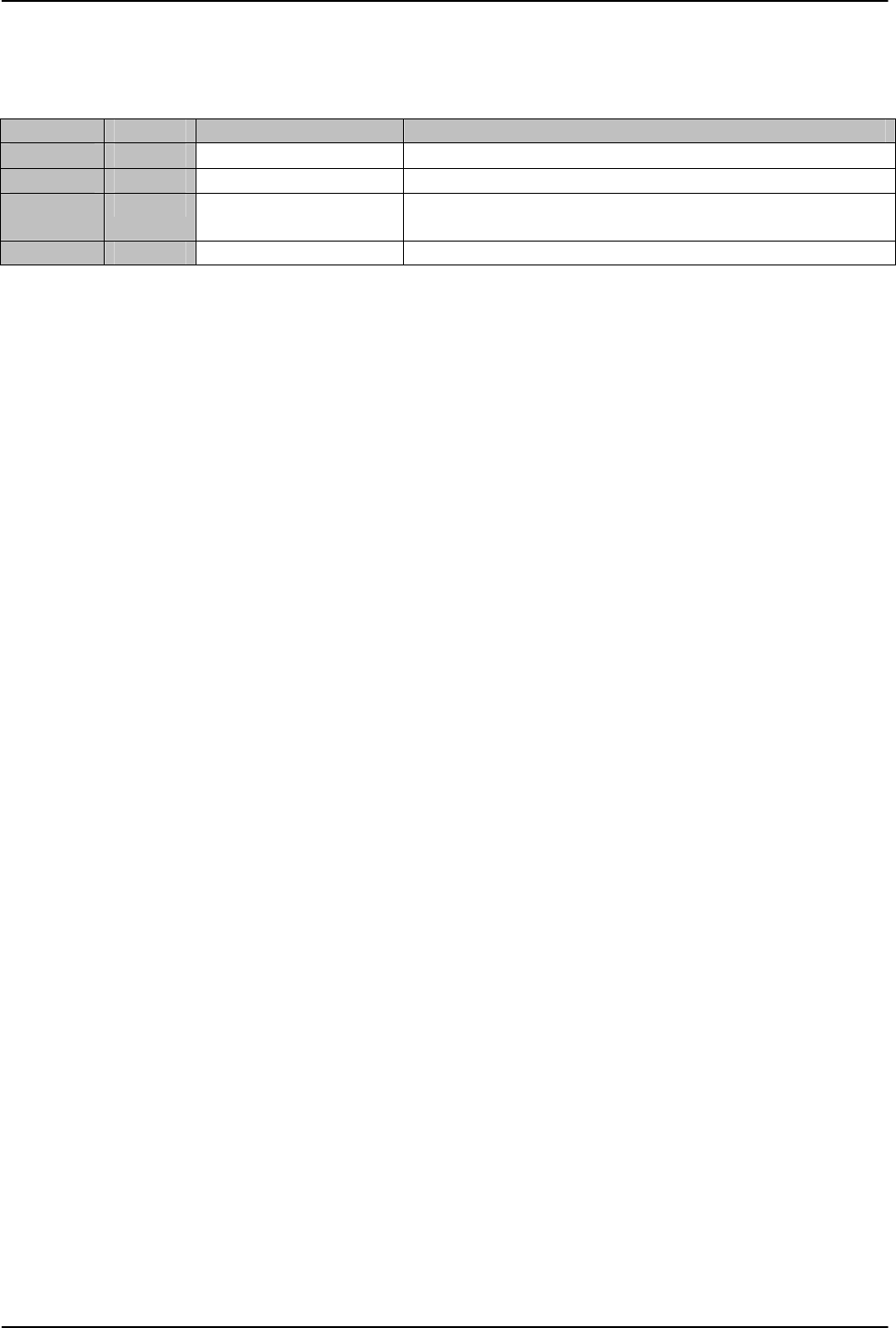
CV-M30
7.1.4. Scan Mode Settings
With SW1-4 and SW1-6 the scanning mode can be selected. The table shows the modes.
SW1-4 SW1-6 Function Mode Remarks
OFF OFF 2:1 Interlaced mode In Normal trigger mode only. (Continuous).
ON OFF 1/2 partial scan Non-interlaced only
OFF ON Non-interlaced
mode
ON ON 1/3 partial scan Non-interlaced only
For detail, please refer to “6.2. Continuous Operation.” and “6.4.2. Partial Scanning Mode.”
7.1.5. Double Speed Mode
Vertical frequency 119.88Hz, and horizontal 31.468kHz.
For detail, please refer to “6.4.1. Double Speed Mode.”
7.1.6. Trigger Mode
With SW1-7 the trigger mode can be changed between normal and external.
Off: for normal mode, which is internal trigger. In this mode the camera run continuously. It can
be interlaced or non-interlaced. (For partial scan only non-interlaced with shutter off.)
On: for external trigger mode, which can be edge pre-select or pulse width control. It is non-
interlaced and partial scan with shutter speed select.
For detail, please refer to “6.2. Continuous Operation.” and “6.3. External Trigger Modes.”
7.1.7. Gain Setting Switch
SW1-8 is for the gain select.
Off: is manual gain, which can be adjusted by the potentiometer on the rear panel.
On: is AGC mode. The AGC video level can be adjusted by an internal potentiometer VR1 on
PK8210B board.
Please refer to “8. Internal Adjustments of Video Signal.”
- 14 -


















