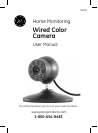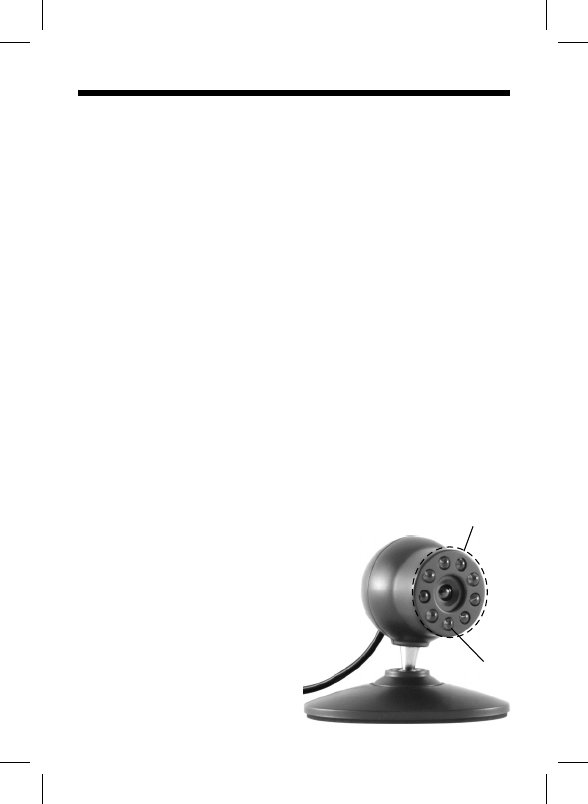
6
and the white cable to the left/mono audio jack. You
can extend the cable using the extension cable at
any time to optimally locate the camera (provided
the cable length is suffi cient).
2. Select the VCR channel on your TV (3 or 4). This
should be the normal channel or input you normally
use to watch the VCR or DVR.
3. Select the AV input on your VCR or DVR by
pressing the button labeled AV or VIDEO on the
VCR/DVR or on the VCR/DVR’s remote control. You
should now be able to see and hear the output from
the camera.
Once your preferred mounting location has been
chosen, disconnect the camera lead and turn off
power to the TV, VCR or DVR and proceed to the
Installation section.
Night Vision
The 45233 Wireless Color
Camera features Night
Vision technology. Objects
and images can be seen in
little or no light up to 10 ft.
The camera uses a special
image sensor that
automatically detects
available light levels.
Sensor
Infra-Red
(IR) LEDs