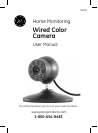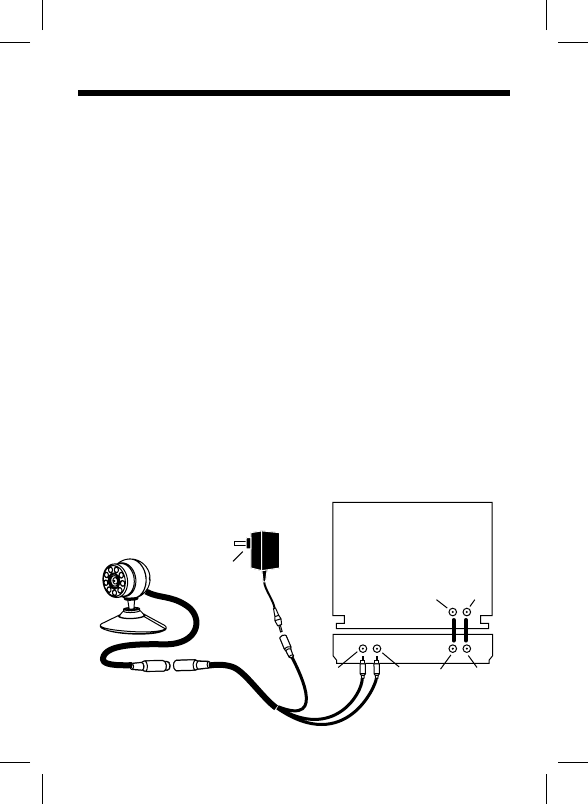
7
It turns on/off the Infra-Red (IR) LEDs on the front of
the camera. These LEDs provide artifi cial light that
allows the camera to ‘see’ in the dark. Night Vision
will appear as a Black and White image. When the
image sensor detects enough light, color will return
to the images.
INSTALLATION
Desktop Mount:
1. Place camera in desired location on a fl at surface.
2. Run the 60’ cable from the camera’s location to
the location of the TV, VCR or DVR. Use the cable
clips provided to keep the cable in place. (See Notes
on Cable Installation.) Do not run cable inside wall;
Take care not to pierce, puncture or cut the cable
when securing.
Video
In
Video
In
Video
Out
Power
Audio
In
Audio
In
Audio
Ou
t
VCR
TV