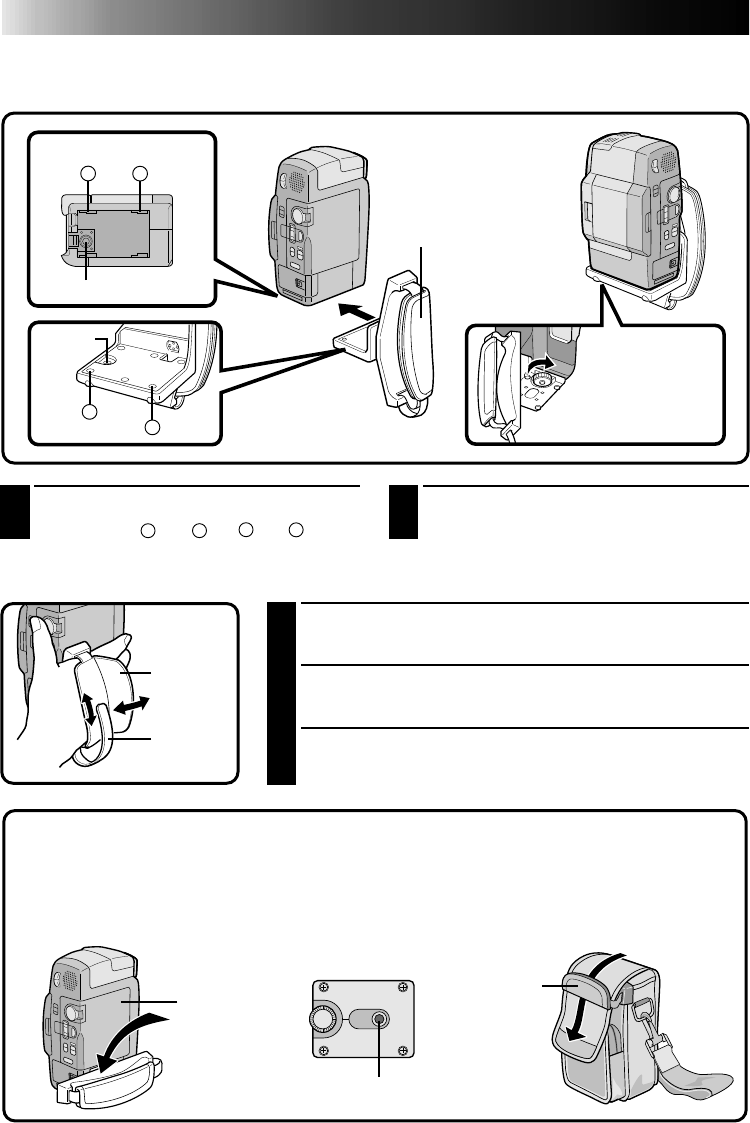
16
GETTING STARTED
(Cont.)
A
B
a
b
Grip Attachment
Use of the grip enables stable shooting.
1
ALIGN
Align the grip's screw with the camcorder's socket for
tripod mounting,
A
with
a
and
B
with
b
.
2
TIGHTEN
Tighten the screw in the directon of the arrow as in
the illustrations.
Bottom of the camcorder
Tripod mounting socket
Screw
Grip
To detach, turn
the screw in the
opposite direction
of the arrow.
When loading/unloading a
cassette . . .
...... tilt the grip toward you. You can
load/unload a cassette with the
grip attached.
When mounting on a tripod . . .
...... align the tripod's screw with the
mounting socket on the bottom
of the grip.
Grip Adjustment
1
INSERT HAND
Pass your right hand through the loop and grasp the grip. Separate the
pad. Take special care not to drop the camcorder.
2
ADJUST STRAP LENGTH
Adjust so your thumb and fingers can easily operate the RECORDING
START/STOP button and the zoom switch. Refasten the grip band.
3
RE-ATTACH PAD
Pad
Grip band
When putting the camcorder
with the grip attached into the
soft camera case . . .
...... insert with lens side down, slide
the soft camera case's flap
through the grip's loop and close
the flap.
Cassette
cover
Tripod mounting socket
Bottom of the grip
Grip


















