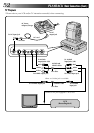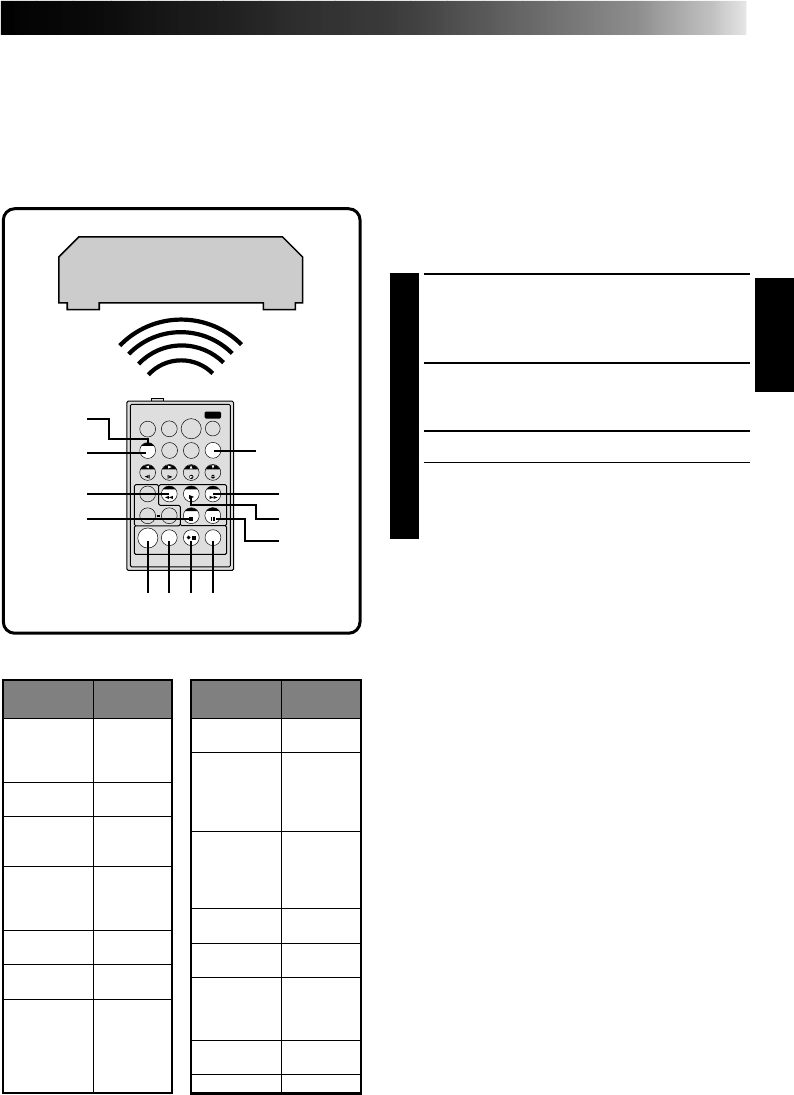
59
TW
VCR BRAND
NAME
BUTTONS
(A) (B)
GE
1 1
9 2
9 `
9 4
MAGNAVOX
9 5
1 1
7 1
7 6
MITSUBISHI
6 7
6 8
NEC
3 7
3 8
PHILIPS
1 9
9 5
1 1
9 4
9 1
9 6
JVC A
B
C
9 1
9 6
9 3
HITACHI
6 6
6 3
VCR BRAND
NAME
BUTTONS
(A) (B)
PHILIPS
1 2
3 3
SANYO
3 6
3 5
SHARP
1 5
1 `
SONY
6 5
6 `
3 9
3 1
TOSHIBA
6 9
6 1
ZENITH
1 6
RCA
9 2
9 4
6 6
6 3
9 `
PANASONIC
1 3
1 7
1 1
9 4
1 8
VCR CODE LIST
3
1
6
789`
5
4
2
NOTE:
Make sure the VCR’s power is off before beginning
the procedure.
1
PRESS AND HOLD MBR SET
BUTTON
Make sure the remote control is pointed at the
VCR.
2
ENTER BRAND
Press the appropriate brand setting button you
chose from (A), then (B) in the VCR Code List.
3
RELEASE SET BUTTON
•Turn on the VCR’s power and make sure it is
operating properly.
•When the remote control’s battery expires,
reset the brand after installing a fresh battery.
Brand Setting
Before you can perform Automatic Dubbing, or control the VCR using the RM-V708U remote control, you
must set the VCR brand.
The remote control is capable of controlling basic VCR functions (PLAY, FF, REW, PAUSE, STOP). After
you’ve set the brand, point the remote at the VCR’s sensor and press the appropriate button.
* Some VCRs however will not be controlled by the RM-V708U.
MBR SET
SHIFT
RM-V708U
(provided)
VCR (Recording deck)